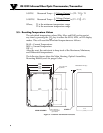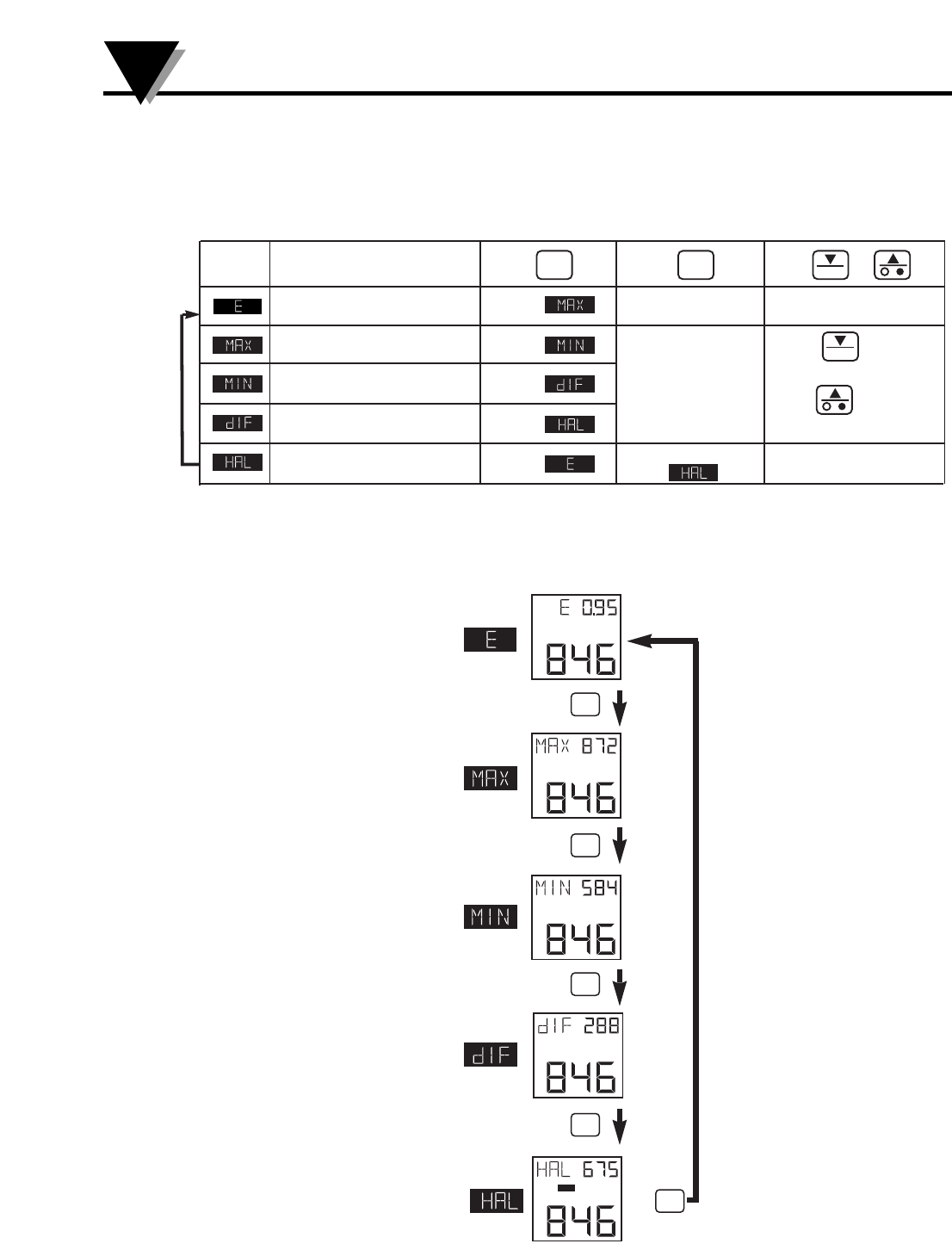
OPERATION
Table 1 shows all the display modes of the model OS1592, as well as all
the functions of the membrane keypad. Fig 3 shows the Visual Functional
flow chart of the display.
Table 1 - Functional Flow Chart
Figure 3 - Visual Functional Flow Chart
OS1592 Infrared Fiber Optic Thermometer/Transmitter
3
4
DISPLAY
MODE:
Press to...
Go to
Go to
Go to
Go to
Go to
Press to...
Press or to...
Display shows:
Current temperature
Emissivity
Set emissivity
Press to change
between °F/°C
Press to turn LCD
backlighting ON and OFF
Activate/Deactivate
Reset
Max, Min, Dif,
temperatures
Set
High alarm value
__ __ __
Current temperature
High alarm setpoint
Current temperature
Maximum temperature
Current temperature
Minimum temperature
Current temperature
Differential temperature
MODE SET
°
F–
°
C
°
F–
°
C
°F
HAL
DISPLAY MODES
☞
☞
☞
☞
☞
MODE
MODE
MODE
MODE
MODE
°F
°F
°F
°F