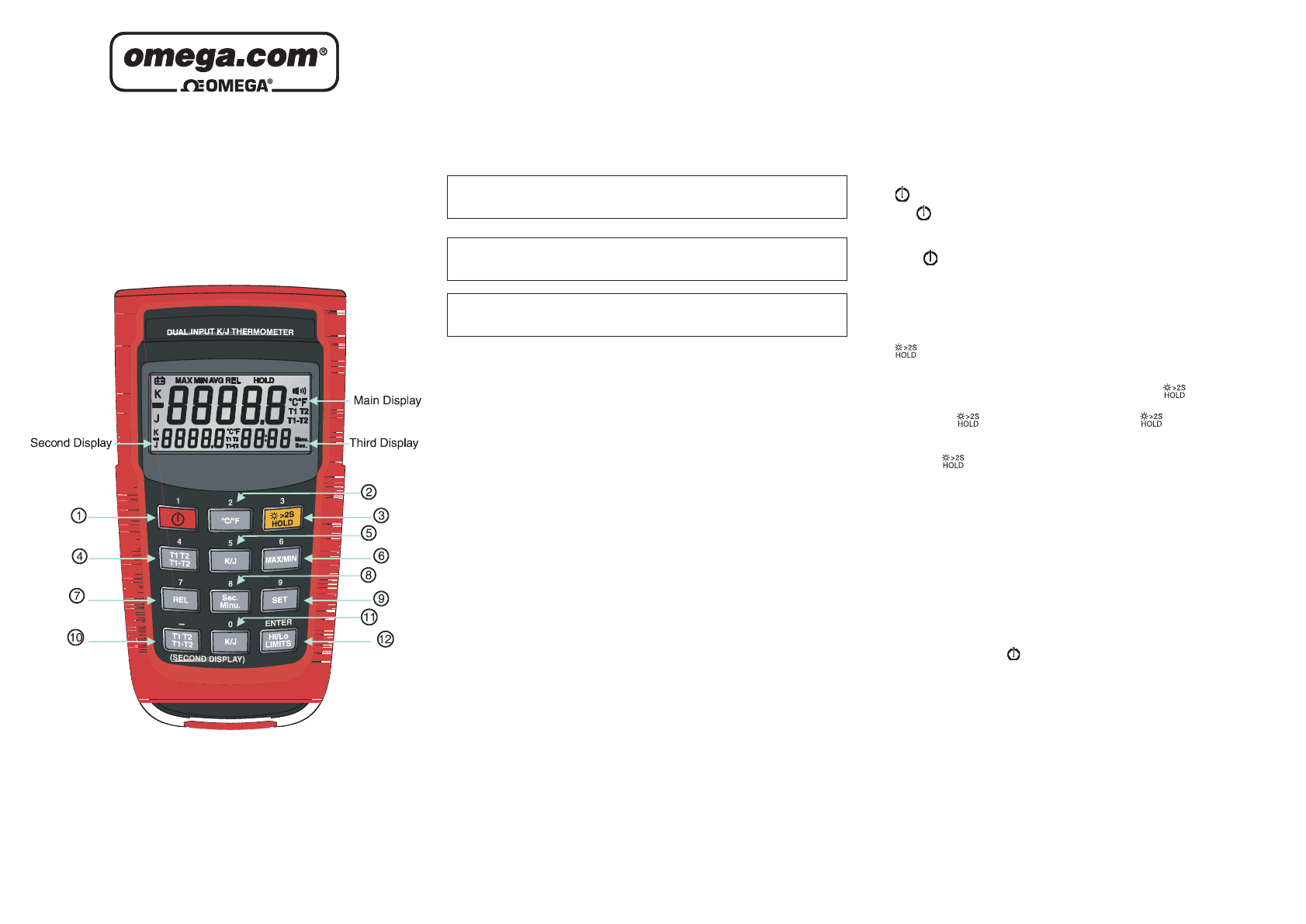
OPERATING INSTRUCTIONS
MODEL HH802U
DUAL INPUT K/J
DIGITAL THERMOMETER
INTRODUCTION
This instrument is a 5 digit, compact-sized portable digital thermometer de-
signed to use external K type and J type thermocouple sensor. Temperature
indication follows Reference Temperature/Voltage Tables (N.I.S.T. Mono-
graph 175 Revised to ITS-90) for K type and J type thermocouples. Two K
type thermocouple are supplied with the thermometer.
SAFETY INFORMATION
It is recommended that you read the safety and operation instructions before
using the thermometer.
WARNING
To avoid electrical shock, do not use this instrument when working voltages
at the measurement surface over 24V AC or DC.
WARNING
To avoid damage or burns, do not make temperature measurement in mi-
crowave ovens.
CAUTION
Repeated sharp flexing can break the thermocouple leads. To prolong lead
life, avoid sharp bends in the leads, especially near the connector.
Input Connector:
MADE IN TAIWAN
Accepts standard miniature thermocouple connectors (flat blades spaced
7.9mm, center to center).
ENVIRONMENTAL
Ambient Operating Ranges:
0°C to 50°C (32°F to 122°F) <70% R.H.
Storage Temperature:
-20°C to 60°C (-4°F to 140°F) <80% R.H.
GENERAL
Display: 5 digit liquid crystal display (LCD).
Overload: “----.-“ or “OL” is display.
Battery: 1.5V x 4 PCS (SIZE AAA) UM-4 R03.
Battery Life: 200 hours typical with carbon zinc battery.
Auto power off: 30 minutes, press power key to resume operation.
Dimensions: 160mm(H) x 83mm(W) x 38mm(D)
Weight: Approx. 265g including batteries.
Supplied Thermocouples (1 per input):
1 meter (40”) type K insulated beaded wire thermocouple. Maximum insula-
tion temperature is 482°C (900°F). Thermocouple accuracy is ±1.1°C or 0.4%
of reading (whichever is greater) from 0°C to 1250°C.
SPECIFICATIONS
ELECTRICAL
Temperature Scale: Celsius or Fahrenheit user selectable.
Measurement Range:
J-TYPE -200°C to 1050°C, (-328°F to 1922°F)
K-TYPE -200°C to 1370°C, (-328°F to 2498°F)
Resolution: 0.1°C or 0.2°F
Accuracy: Accuracy is specified for operating temperatures over the range of
18°C to 28°C (64°F to 82°F), for 1 year, not including thermocouple error.
±(0.05% rdg + 0.3°C) -50°C to 1370°C
±(0.05% rdg + 0.7°C) -50°C to -200°C
±(0.05% rdg + 0.6°F) -58°F to 2498°F
±(0.05% rdg + 1.4°F) -58°F to -328°F
Temperature Coefficient:
0.1 times the applicable accuracy specification per °C from 0°C to 18°C and
28°C to 50°C (32°F to 64°F and 82°F to122°F).
Input Protection:
24V dc or 24V ac rms maximum input voltage on any combination of input
pins.
Maximum Differential Common Mode Voltage (Maximum Voltage be-
tween T1 and T2 during measurement): 1volt.
Reading Rate: 1 sample/second.
OPERATING INSTRUCTIONS
1. Power Switch
The
key turns the thermometer on or off. In the SET mode the unit can-
not be powered off. Exit SET mode to power off.
APO function mode
Press
power key for more than 6 seconds to disable the auto-power
function. The display will show “APO OFF”.
2. °C/°F Selecting the Temperature Scale
Readings are displayed in either degrees Celsius(°C) or degrees Fahren-
heit(°F). When the thermometer is turned on, it is set to the temperature
scale that was in use when the thermometer was last turned off. To change
the temperature scale, press the °C/°F key.
3. Button (only Main display)
Press this key to enter the Data Hold mode, the “HOLD” annunciator is dis-
played. When HOLD mode is selected, the thermometer holds the present
readings and stops all further measurements. Press the key again to
cancel HOLD mode and resume measurement. In the MIN/MAX recording
mode, press key to stop the recording. Press key again to resume
recording. (Previously recorded readings are not erased).
Backlight function mode
Press the button for more than two seconds to turn on the backlight
Press the button again for more than two seconds to turn off the backlight.
The backlight will switch-off automatically after 30 seconds.
4. T1 T2/T1-T2 Main Display Input Selection
The input selection determines which input is selected for the main display;
T1 thermocouple, T2 thermocouple or the difference between the two ther-
mocouples (T1-T2), when the thermometer is turned on it is set to T1.
5. K/J T1 Input Type Selection (Main display)
The K/J key selects the T1 thermocouple type, when the main display is
showing T1. When the thermometer is turned on, it is set to the type se-
lected when the thermometer was last turned off.
6. MIN MAX with Elapsed Time Mode (only Main display)
Press MIN MAX key to enter the MIN MAX Recording mode, (displays the
Maximum reading with time, Minimum reading with time and Average
reading stored in record mode). In the this mode the automatic power-off
feature is disabled and
key, °C/°F key, REL key, SET key, Hi/Lo Limits
key and main display T1 T2 T1-T2 key, K/J key are disabled. The beeper
emits a tone when a new minimum or maximum value is recorded.
HH802U




