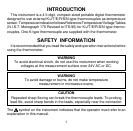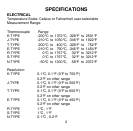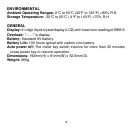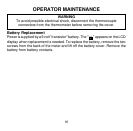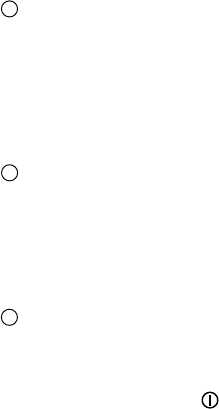
6
TIMER STOP-WATCH Mode
Press TIMER STOP-W key to enter stop-watch mode stop-watch is
displayed in second display. Press start/stop key to toggle stop-watch starts
and stops (Time goes up to 99 minutes & 59.9 seconds). In the this mode
the automatic power-off feature is disabled.
Pess Clear key to zero the stop-watch.
Press TIMER STOP-W key again to exit the stop-watch mode.
K/J/T/E/R/S/N T1 Input Thermocouple Type Select (Main
display)
The TYPE key circulating selects the K/J/T/E/R/S/N type thermocouple as
input.
When the thermometer is turned on, it is set to the type selected that was
in use when the thermometer was last turned off.
MIN MAX with Time record Mode (only Main display)
Press MIN MAX key to enter the MIN MAX Recording mode, (displays the
Maximum reading with time, Minimum reading with time and Average
reading stored in record mode). In the this mode the automatic power-off
feature is disabled and key, °C/°F key, REL key, SET key, Hi/Lo Limits
key and TYPE key are disabled.
The beeper emits a tone when a new minimum or maximum value is
recorded.
5
6
4