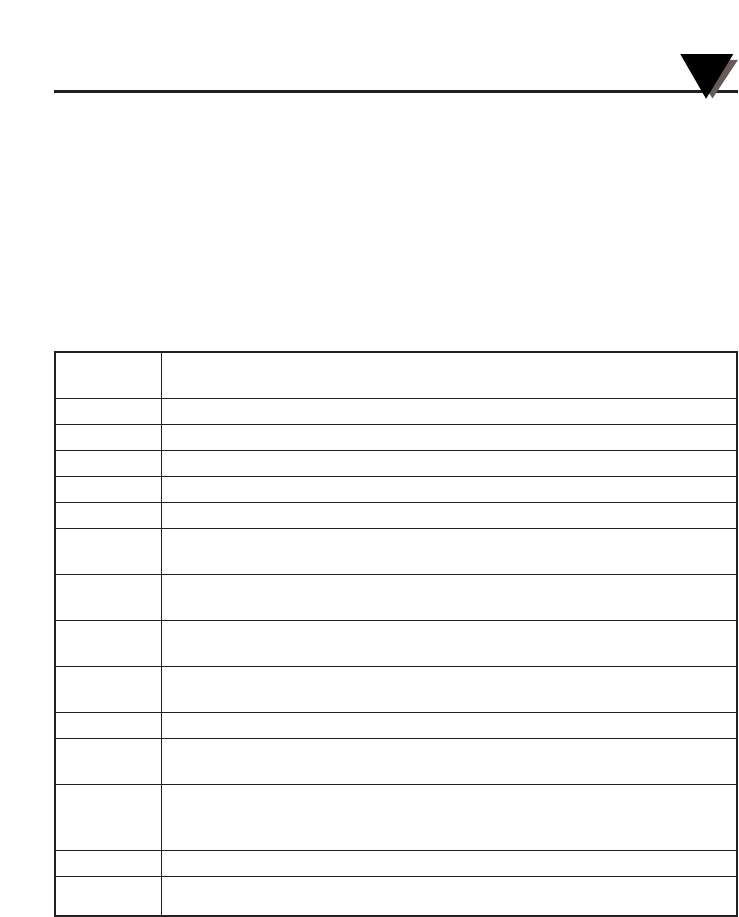
2-25
Using the Handheld Infrared Thermometer
2
2.3.13 PC Interface Commands
You can communicate directly from the PC to the infrared thermometer. Here
are the Comm port settings and communication commands from the PC:
Baud rate: 9600
Data: 8 Bits
One Stop Bit
No Parity
All the PC commands to the infrared thermometer are case sensitive and
terminates with a carriage return (CR). You can change parameter settings
from the PC when data transmission is stopped.
Here is a typical data strings from the infrared thermometer to the PC when
the “T” command is activated:
OS534; E:95; MAX:78; MIN:65; DIF:13; AVG:72; DIS:1144; HAL:900; TC:74;
TEF:0;
LAL:20; AMB:125; PRN:5; PRNF:1; IR:73; CF:0; FF:1; LF: 0:
End
Command Description
(ASCII)
IR Get the current infrared temperature from the thermometer
T Start sending Data stings from the thermometer to the PC
P Stop sending data to the PC
S Reset Min, Max, Diff, Avg temperature values on the thermometer
F1 or F0 F1 = Set Engineering unit to °F , F0 = Set Engineering unit to °C
E95 Set Emissivity to 0.95 (Thermometer sends “E:95” back as
confirmation)
H500 Set High Alarm set point (HAL) to 500 (It sends “HAL:500” back as
confirmation)
L20 Set Low Alarm set point (LAL) to 20 (It sends “LAL:20” back as
confirmation)
A125 Set Target ambient temp (AMB) to 125(It sends “AMB:125” back as
confirmation)
t Get the data transmission interval (PRN) from thermometer
t5 Set data transmission interval (PRN) to 5 seconds. Thermometer sends
back “PRN:5” as confirmation.
p Get the data transmission flag from the thermometer.
PRNF:0 means no data transmission (PRN is disabled)
PRNF:1 means data transmission (PRN is enabled)
D0 Start to download stored data from IR thermometer memory
De Erase the data from the IR thermometer memory


















