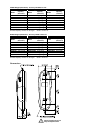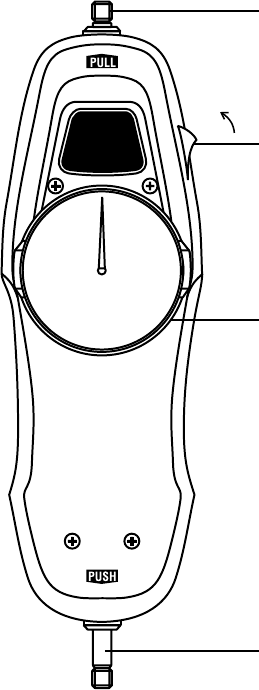
PRECAUTIONS
1. Do not exceed capacity of unit.
2. Do not use the tension shaft to measure compression or the compression shaft to measure tension.
3. When mounting DFG81/DFG82 to stand,use M3 mounting screws with a maximum insertion depth
of 8mm into the gauge.
4. Accuracy may be affected if unit is exposed to high humidity, dust or extreme shock.
5. Do not apply oil or chemical soap which causes corrosion or dust adhesion.
6. Do not remove warranty seal or disassemble gauge.Disassembly voids warranty.
GENERAL OPERATION
1. Press Peak Switch OFF.
2. Hand tighten (no tool!) selected attachment to the measuring shaft.
3. Rotate Tare Ring to read “0”to tare the weight of attachment and measuring shaft orientation.
4. Begin measuring.
Real Time Mode: the Peak Switch is OFF and the gauge displays force as it changes.During Real
Time Mode, you can hold a critical reading by turning the Peak Switch to the ON position.
Peak Mode: the Peak Switch is ON and the gauge will retain highest reading taken which will not
change until a higher value is measured.Turn the Peak Switch OFF to zero the gauge and turn it
ON again to measure Peak values.
Tension measuring shaft
Peak switch
This switch activates or clears
peak hold reading.
Tare ring
Compression measuring shaft
ON