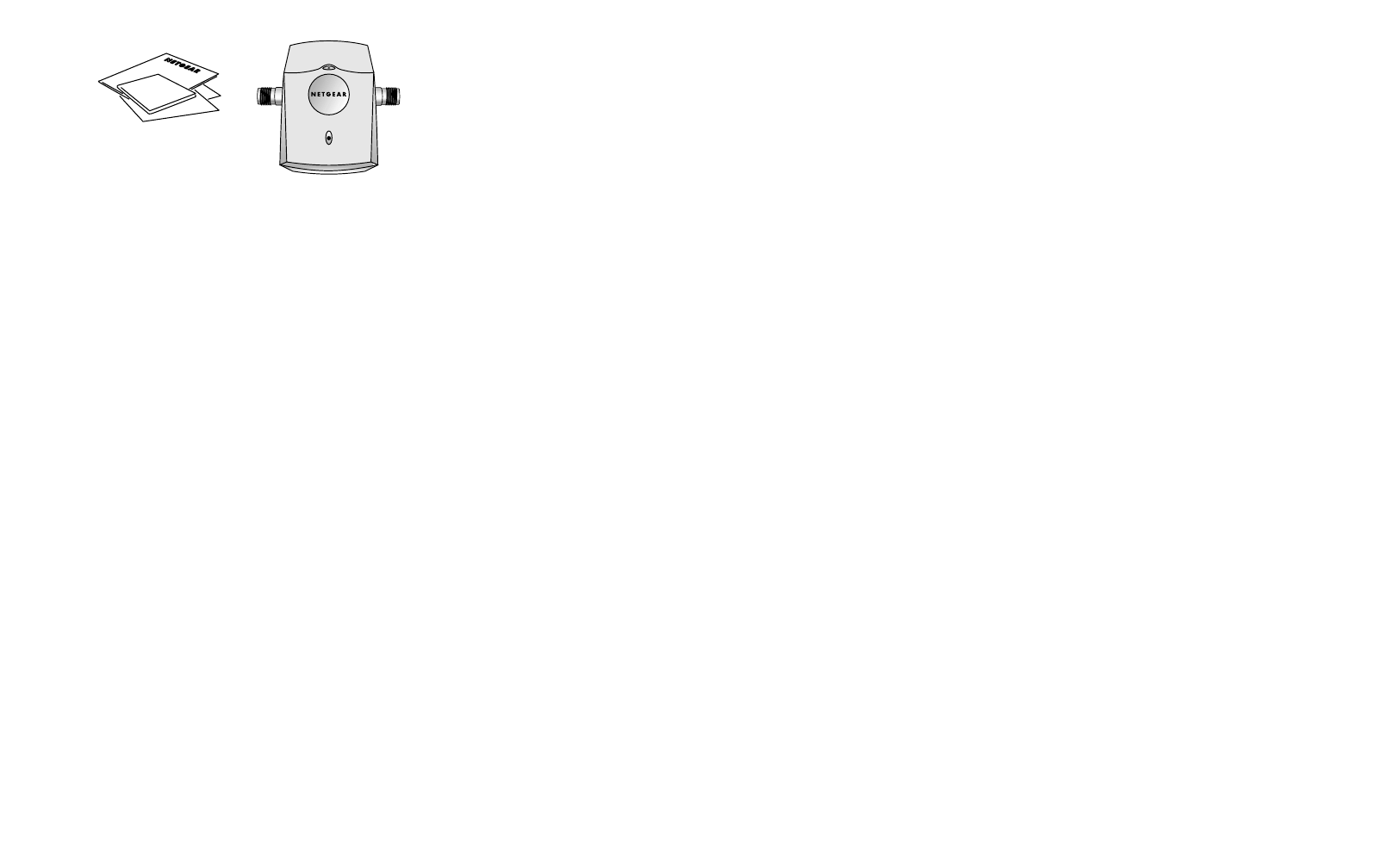
– Use a NETGEAR antenna cable of no more than 3 m between the Power Injector and
the access point.
– For optimal performance, the combined length of both NETGEAR antenna
cables should not exceed 13 m. If the length exceeds 13 m, the overall performance
will decrease.
Antenna cables have intrinsic loss at 2.4 GHz which can decrease range performance. The
longer the cable, the higher its loss. To achieve optimal performance, use the shortest antenna
cable you can from the antenna to the ANT24BNA booster. Cable loss between the booster
ANT24BNA and antenna in the transmit and receive functions cannot be compensated.
However, the NETGEAR antenna cable between the ANT24BNA booster and the wireless
access point can be as long as 10 m without performance reduction. By the same token, a 3 m
NETGEAR antenna cable between the optional injector and wireless access point can be added
without performance reduction.
In receive mode, the booster amplifies the signal by 10 dB with a low noise amplifier. This
amplification can compensate for cable loss up to 10 dB (booster to wireless node only). In
transmit mode, the booster accepts the 802.11b input signal as low as 5 dBm and amplifies it to 27
dBm (variable power amplifier). The typical output power of an 802.11b wireless node is 15dBm
or more. So, there is a 10 dB margin to fully compensate for cable loss. The loss in the cable
between the booster and the wireless node only can be completely compensated in transmit and
receive mode up to 10 dB loss without any reduction of performance.
Installing the Booster
Turn off your ME103 Wireless Access Point and connect your wireless accessories according to
the illustration. After attaching your new antenna, reconnect your wireless device to the network
and turn it on.
Power Injector Package Contents
The package should contain
• NETGEAR 6 VDC 1.5A Power Injector ANT24BDC for bi-directional booster ANT24BNA
• Installation Guide
• Warranty card
• Support information card
If any of the parts are incorrect, missing, or damaged, contact your NETGEAR dealer. Keep the
carton, including the original packing materials, in case you need to return the product for repair.
NOTE: To obtain optimal results in extending wireless range with antenna installations, it is
recommended that a qualified professional installer service is consulted for site survey and
proper installation.
Placement and Other Important Considerations
Observe the following guidelines when configuring your Booster for 802.11b. In order to comply
with FCC regulations you must use NETGEAR antenna cables (ACC-10314-01, 02, 03 or 04)
with these products. These antenna cables are low loss and are ideally suited for the NETGEAR
booster, power injector and antennas. Performance (range) can be drastically reduced if longer or
higher loss antenna cables are used.
• Place the ANT24BNA booster as close as possible to the antenna with a short NETGEAR
antenna cable. The shortest FCC approved antenna cable is the NETGEAR 1.5 m (ACC-
10314-01) cable.
• Place the longer NETGEAR cable (up to 10 meters) between the ANT24BNA booster and
the access point. The overall performance will decrease if the length exceeds 10m.
• If you use a ANT24BDC Power Injector to power the booster remotely, follow these
guidelines:
– Use the longer NETGEAR antenna cable (up to 10 m) between the booster and the
power injector.
3
2
Installation Guide,
Warranty card and
Support information card
Power Injector ANT24BDC











