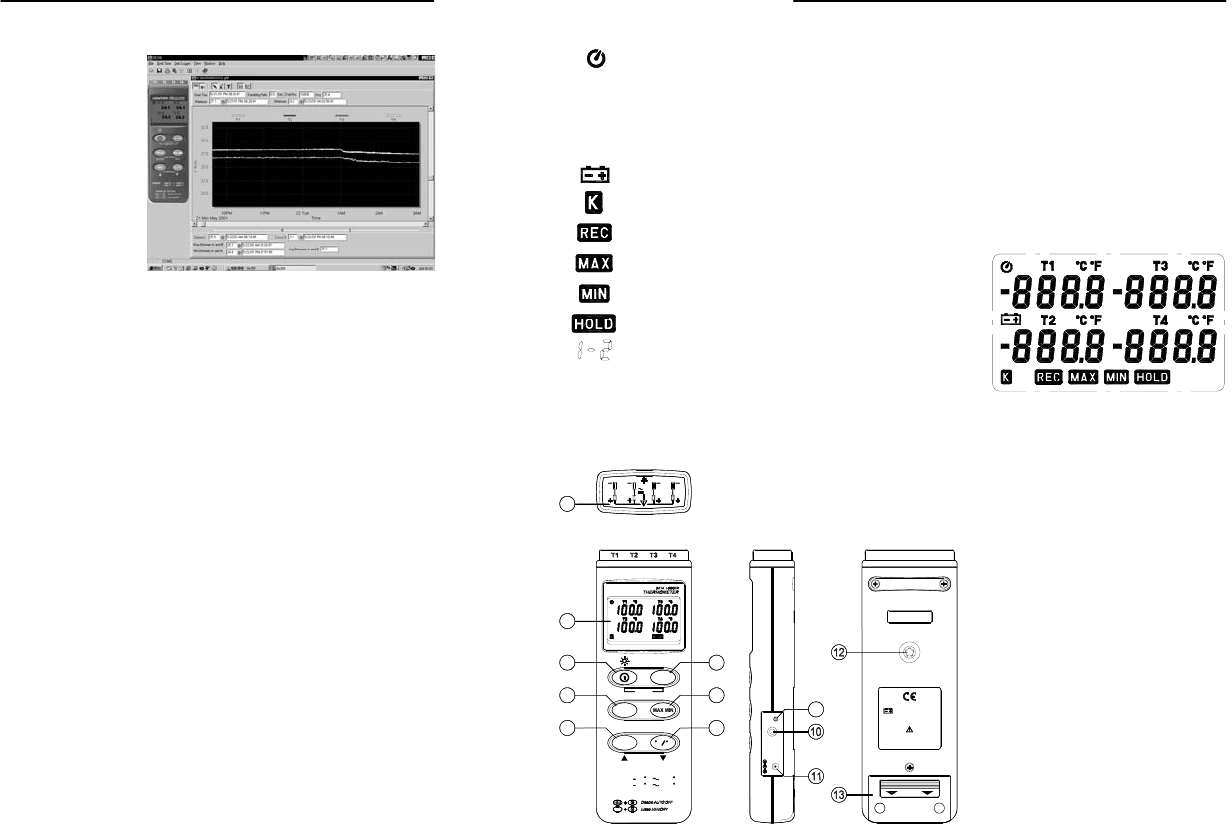
MODEL 309 FOUR CHANNEL DATALOGGING THERMOMETER
2
3.0 Symbol Definitions and Feature Locations:
: Indicates ‘Auto Power Off’ is enabled
T1 T3
T2 T4
: Indicates the value below is theT1, T2, T3 or T4 temperature sensor
°C°F : Centigrade or Fahrenheit indication
–
: Negative temperature indication
: Low battery indication. Battery voltage is not sufficient for proper operation.
: Thermocouple type indication
: Indicates that the instrument is recording. When flashing, the memory is full.
: The Maximum value is now being displayed
: The Minimum value is now being displayed
: Indicates that the display data is being held
: Indicates the value below is T1-T2
Feature Locations:
1) T1 through T4 Type K temperature
sensor input connectors
2) LCD display
3) ON/OFF & Backlight button
4) Hold button
5) Record button
6) T1-T2 button
7) MAX MIN function control button
8) °C, °F control button
9) Offset calibration screw
10) Digital output connector (RS232)
11) AC power adapter connector
12) Tripod connector
13) Battery cabinet cover
T
2
2
4
V
M
A
X
6
0
V
T
1
T
4
T
3
3
4
5
2
1
O
U
T
P
U
T
D
C
9
V
6
7
8
C
A
L
9
MANUAL FOR SAFETY
OPEN
NEDA 1604 6F22 006P
PLEASE READ
9V BATTERY
HOLD
C
F
T1-T2
SETUP
INTVCLOCK
2498
1370RANGE
REC
200
328
POWER-UP OPTIONS
F
C
F
C
REC
MODEL 309 FOUR CHANNEL DATALOGGING THERMOMETER
5
5.0 Setup TestLink SE-309 -
-
RS232 Interface Software:
The TestLink package contains:
1. One 80 mm CD
2. Custom designed RS232 cable for TestLink
System Requirements:
Windows 95, Windows 98 or Windows NT 4.0
Minimum Hardware Required:
x Pentium 90MHz PC, 32 MB RAM.
x At least 5 MB byte hard disk space available to
install TestLink
x Recommended display resolution is 800X600.
Install TestLink:
1. Close all other application before installing TestLink.
2. Insert setup CD disk in CD disk drive.
3. Choose the Start button on the Taskbar and select Run.
4. Type E:\SETUP and choose OK to copy SE309.exe (executable file) and Help file to
your hard disk (default is C:\program files\TestLink\SE309).
For other operating instructions, please refer to the online help while executing
TestLink.








