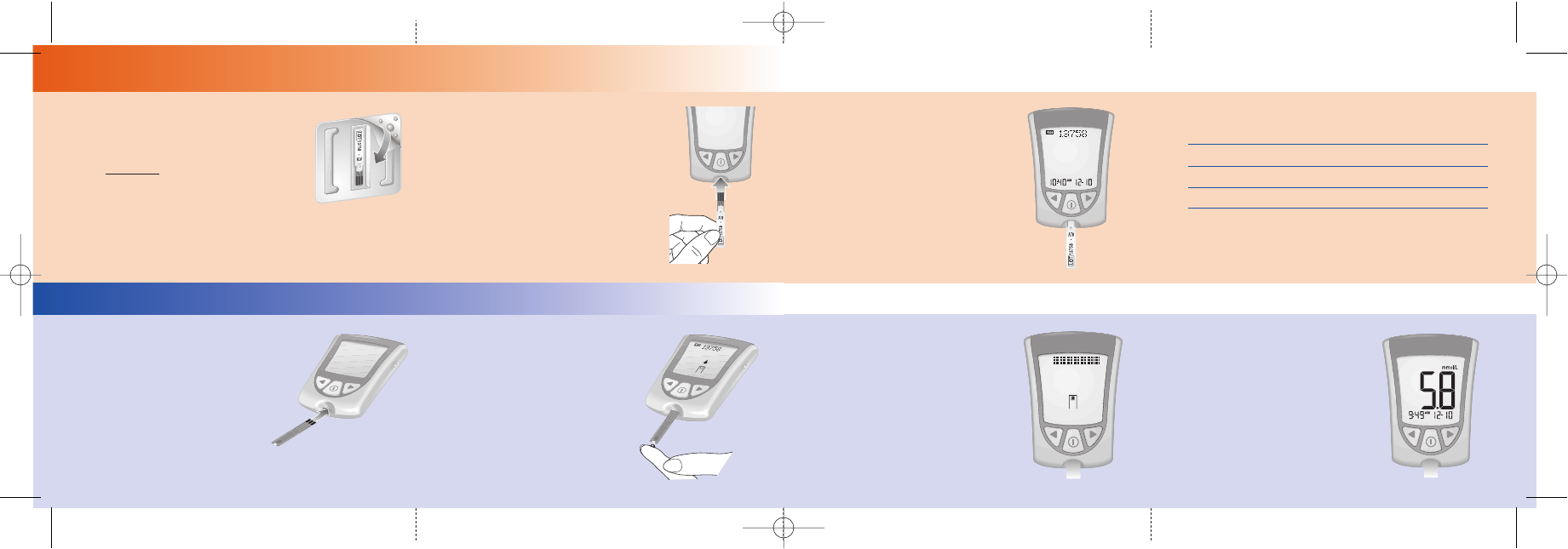
FOLD FOLD FOLD
FOLD FOLD FOLD
1
Open the calibrator package (in new box
of electrodes). Find the three raised bumps
on the calibrator package. Peel the clear
cover away from the bumps.
Impor
tant: Failure to calibrate
properly will cause incorrect results.
2
Hold the calibrator with the LOT
number facing you.
3
Insert the calibrator into the electrode port.
Push it in until it stops. The LOT number
shows on the display window with the
time and date.
4
Check that the LOT numbers on all these items match:
Display window
Electrode calibrator
Electrode instructions for use
Electrode foil packet
Blood Glucose Calibration Steps
Blood Glucose Monitoring Steps
1
Insert the three black lines at the end
of the electrode into the electrode port
until it stops. The monitor turns on
automatically. The Apply Blood symbol
and LOT number appear on the
display screen.
2
Check that the LOT number on the
screen matches the batch of electrodes
being used. Touch the blood drop to
the white area at the end of the
electrode.
3
Continue to touch the blood
to the end of the electrode
until the test begins.
4
Accurate results
in seconds.
133-224 Guide,Quick Ref,AUS 5/13/04 10:54 AM Page 2




