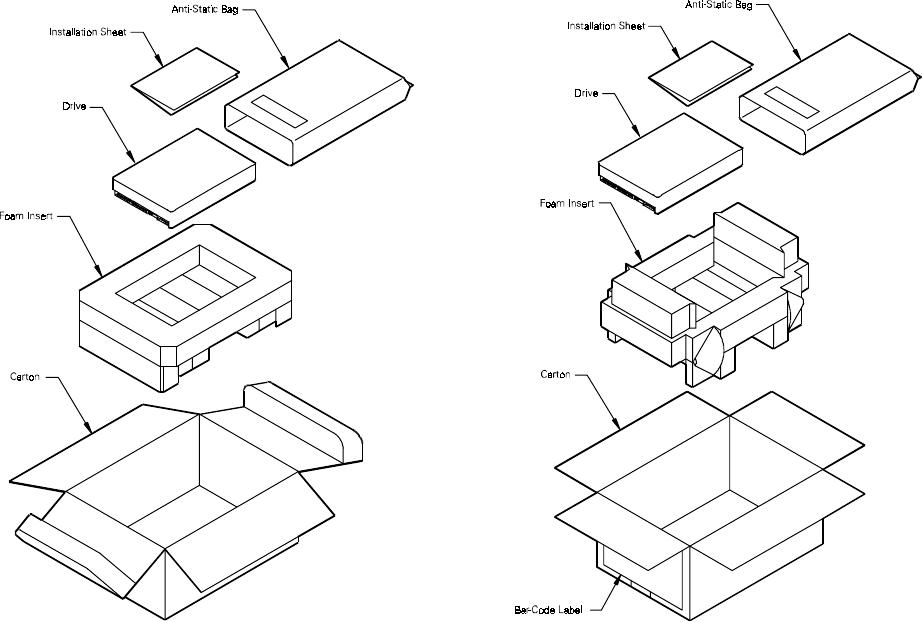
INSTALLATION
4 – 3
Figure 4 - 2
Single Pack Shipping Container (Option A)
Figure 4 - 3
Single Pack Shipping Container (Option B)
RepackingRepacking
RepackingRepacking
Repacking
If a Maxtor drive requires return, repack it using Maxtor packing materials, including the antistatic bag.
Physical InstallationPhysical Installation
Physical InstallationPhysical Installation
Physical Installation
Recommended Mounting ConfigurationRecommended Mounting Configuration
Recommended Mounting ConfigurationRecommended Mounting Configuration
Recommended Mounting Configuration
The Maxtor hard drive design allows greater shock tolerance than that afforded by larger, heavier drives. The
drive may be mounted in any attitude using four size 6-32 screws with 1/8-inch maximum penetration and a
maximum torque of 5-inch pounds. See Figure 3-1 for mounting dimensions. Allow adequate ventilation to
the drive to ensure reliable operation. See the following pages for specific installation steps.


















