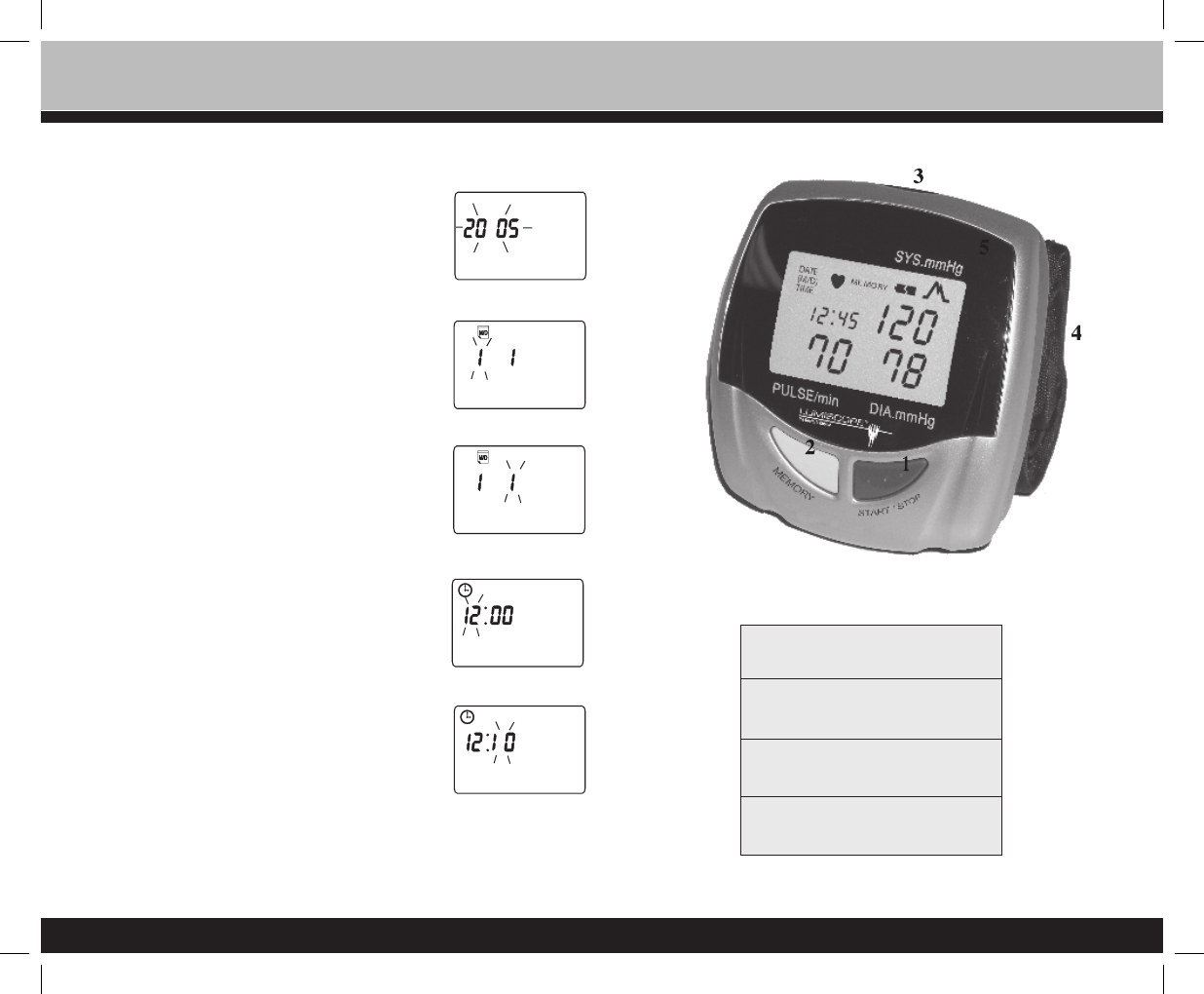
Parts Identification
1. START/STOP
2. Memory Select
3. Battery Compartment
4. Wrist Cuff
6
Clock Settings
17
Setting the Clock, Date & Time
A. Press and hold the “MEMORY” button
for over 3 seconds. The display will
show a blinking year. Press the “START/
STOP” button to adjust the year when
it’s blinking.
B. Press the “MEMORY” button again.
The “MONTH” will appear and blink to
be adjusted, the “DATE”, “HOUR” and
“MINUTE” will follow as you press and
release the “MEMORY” button.
C. Press the “START/STOP” button to
adjust the values of the “MONTH”,
“DATE”, “HOUR” and “MINUTE” when
they are blinking.
.
/
/