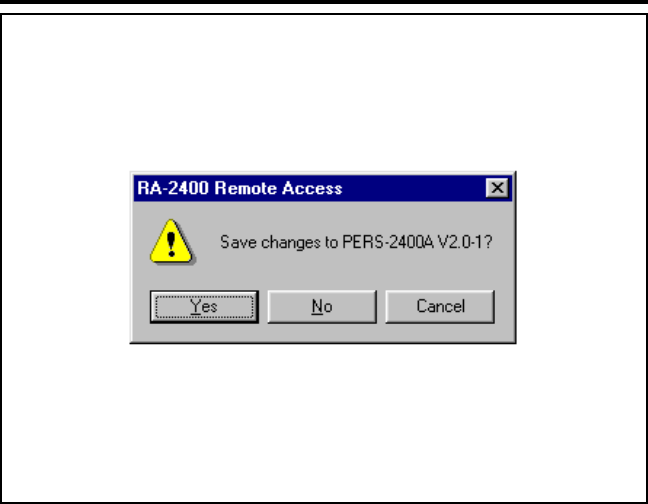
Black 0040
Black0040
5.5 CLOSING RA-2400
PURPOSE:
To save the active Account Profile(s) and quit the RA-2400 program.
USER RESPONSE:
✦
From the FILE menu, choose EXIT.
✦
To save while exiting In the “SAVE CHANGES?” window click YES.
If the active Account Profile is the default template, select a location and new name
for the .P20 file and click SAVE.
If the active Account Profile already has a custom file name, it will be saved with the
same name.
☞
NOTE: If more than one Account Profile template is open and has
been changed, additional “SAVE CHANGES?” windows will appear.
IMPORTANT:
AFTER ANY PROGRAMMING CHANGES ARE MADE TO A
CONSOLE, PERFORM THOROUGH TESTING TO VERIFY THAT THE
CONSOLE OPERATES AS INTENDED.
Copyright © 2002 Linear Corporation 217163 D
INSTR,RA-2400/PERS-2400,REF GUIDE
LINEAR P/N: 217163 D
INK: BLACK
MATERIAL: 20 LB. MEAD BOND
SIZE: 8.500" X 5.500"
SCALE: 1-1


















