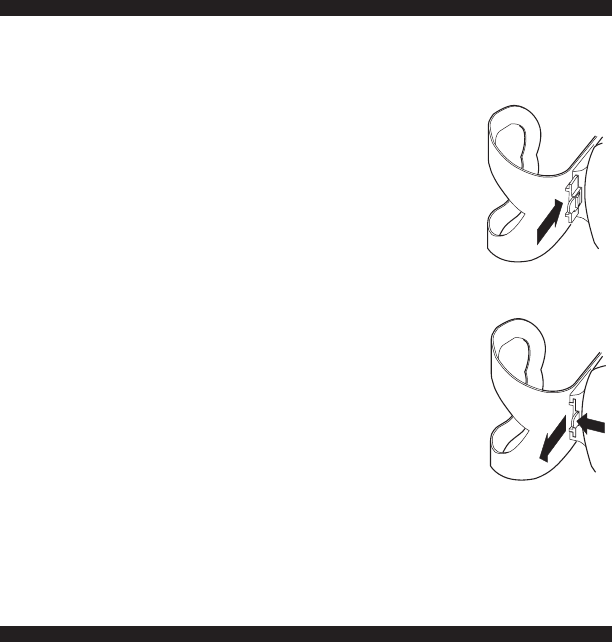
Auto Control Medical (Toll Free): 1-800-461-0991
E-4
INSTALLING THE CUFF HOLDER
This monitor comes equipped with a removable cuff holder for your conve-
TM
cuff into the holder for
storage.
To install the cuff holder:
Align the cuff holder with the rear of the blood pressure 1.
monitor.
Slide the cuff holder into the rear of the blood pressure 2.
monitor until it snaps securely into place.
SELECTING THE CORRECT CUFF SIZE
Using the right sized cuff is essential for an accurate measurement. Our unique
TM
cuff is designed to accommodate most arm sizes, from 23-43 cm
TM
cuff is contoured to provide you with a quick and com-
fortable fit. Just slide the cuff onto your upper arm and secure – it’s that simple!
To place the cuff on properly, please read the section Taking Your Blood Pressure
(see pg. E-5).
If your arm circumference is greater than 43 cm (17") or smaller than 23 cm
(9"), you will need to purchase a difference size cuff than the one that is included
in this box. Please call Auto Control Medical at 1-800-461-0991 for more infor-
mation on our alternate cuff sizes.
To remove the cuff holder:
Push the tab on the cuff holder away from the blood pres-1.
sure monitor.
Slide the cuff holder away from the blood pressure monitor 2.
as shown.


















