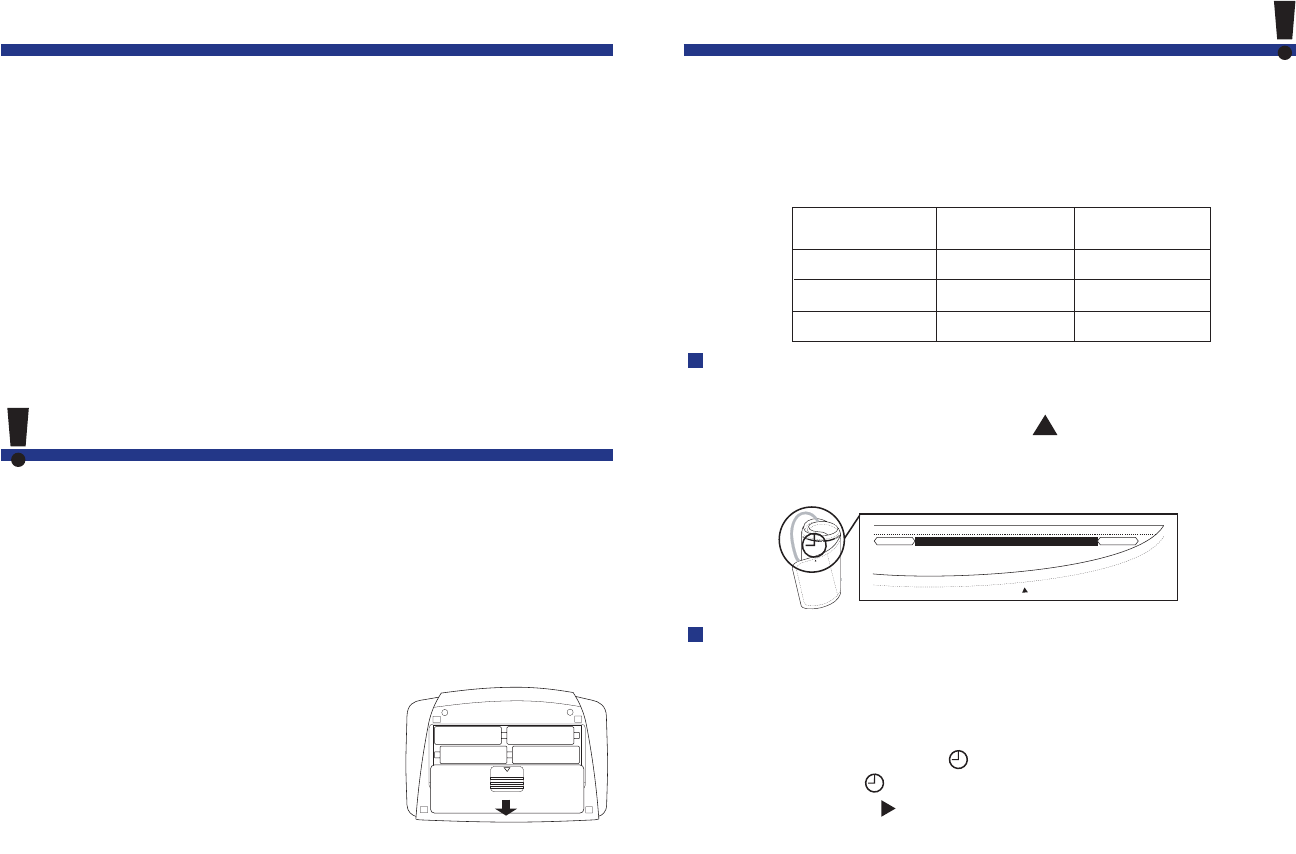
Using the correct cuff size is important for an accurate reading. A cuff that is
too large will produce a reading that is lower than the correct blood pressure; a
cuff that is too small will produce a reading that is higher than the correct
blood pressure. With your arm hanging at the side of your body, measure the
circumference of your upper arm at the midpoint between the shoulder and elbow.
Cuff Size Indicator On The Cuff
Our cuff has an indicator which tells you whether you are using the correct
cuff size or not. Place the cuff on your arm (see Page E-6 to learn how to put
the cuff on correctly) and if the Index Mark points within the Proper Fit
Range, you are using the correct cuff size. If the Index points outside of the
Proper Fit Range, contact A&D Medical at 1-888-726-9966 for more
information on where to obtain a cuff replacement.
You must install 4 type AA (1.5 volt) batteries (alkaline batteries recommended),
or use the AC Adapter (see page E-11 for using the Monitor with AC Adapter)
and attach the cuff to the monitor before using it. To install batteries (or replace
them if the “Low Battery” symbol appears on display), proceed as follows:
1. Remove battery compartment cover by gently pushing down on arrow
and sliding cover forward.
2
. Put in bottom row of batteries first. Place the
batteries in compartment with positive (+) and
negative (–) terminals matching those indicat-
ed in the compartment. Be sure batteries make
contact with compartment terminals.
3
. Replace cover by sliding it into the compart-
ment and gently pressing into place.
NOTE: Rechargeable batteries will not work
with this monitor.
LifeSource
®
blood pressure monitors are easy to use, accurate and digitally
display full measurement readouts. Our technology is based on the “oscillo-
metric method” – a noninvasive blood pressure determination. The term
“oscillation” refers to any measure of vibrations caused by the arterial pulse.
Our monitor examines the pulsatile pressure generated by the arterial wall as
it expands and contracts against the cuff with each heartbeat.
The cuff is inflated until the artery is fully blocked. The inflation speed is
maximized and the pressure level is optimized by the device. The monitor
takes measurements while the cuff is both inflating and deflating. This results
in a faster measurement providing greater comfort to the user.
+ +- -
+ +- -
OPEN
HOW UA-767 PLUS WORKS
?
BEFORE YOU START
LifeSource Health Line (Toll-Free): 1-888-726-9966 In Canada–Auto Control Medical (Toll-Free): 1-800-461-0991
E-4
?!
ARM SIZE
RECOMMENDED
CUFF SIZE
REPLACEMENT
CUFF MODEL#
6.3” - 9.4” (16-24cm)
9.4” - 14.2” (24-36cm)
14.2” - 17.7” (36-45cm)
Small Cuff
Medium Cuff
Large Cuff
UA-279
UA-280
UA-281
E-5
!
SELECTING THE CORRECT CUFF SIZE
USE SMALL CUFF USE LARGE CUFFPROPER FIT RANGE
INDEX
IN
D
E
X
Ea
Page 8-9
The UA-767 Plus monitor has a built-in clock that gives you the
time and date and can tell you when a blood pressure reading stored in memory
was taken. We recommend that you adjust the clock prior to use. To adjust the
clock, follow these simple steps:
Adjusting the Built-in Clock
1.
Press and hold clock button “ ” (located on monitor’s left side) for 3 seconds.
2.
The clock symbol “ ” will appear on the screen and the year will start flashing.
3.
Press the arrow key “ ”next to the clock button to advance the year.
4.
Holding down the arrow key will rapidly advance the year.
5.
After reaching desired year, press the clock button again.
6.
Repeat the process for the date.
7.
Repeat the process for the time.
8.
Pressing the clock button after entering the time will end the editing mode.















