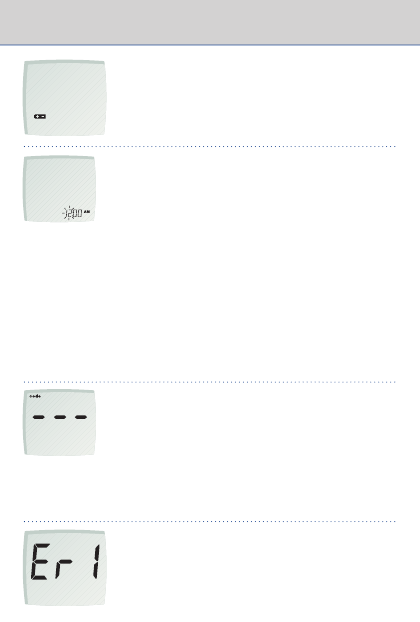
DISPLAY SYMBOLS AND MESSAGES
Error message that indicates that there is
a problem with the InDuo™ meter*
1. New meter not coded.
Code meter. Or;
2. Meter lost power briefly and entered setting
mode. Reset meter code. If after resetting
and coding the meter, Q still appears,
call the InDuo™ Customer Care Line at
1 888 729-2299. Possible meter memory
problem; do not use 14- and 30-day
averages
Battery power is too low to run a test.
Replace the battery immediately
The time flashing on the display indicates
the meter lost power briefly and entered
setting mode. Reset time, time format, date
and most importantly, unit of measure
(mg/dL or mmol/L) as necessary. Typically, in
Canada, you would use mmol/L. After setting
meter, insert a new test strip. If Q appears,
reset meter code.
Test results stored in the meter memory may
not be in the order in which they were
performed. Do not rely on 14- and 30-day
averages. Call the InDuo™ Customer Care
Line at 1 888 729-2299














