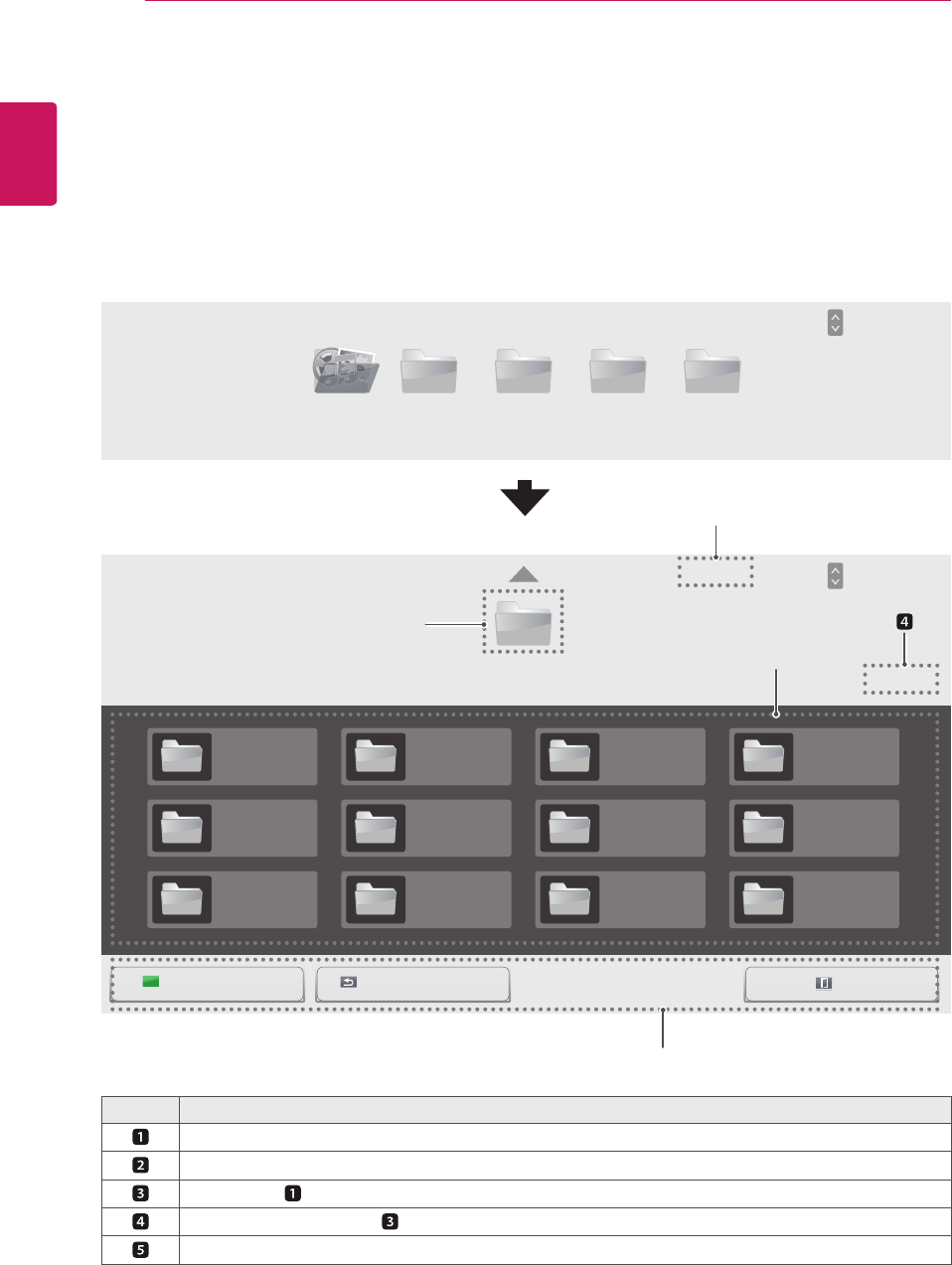
24
ENG
ENGLISH
ENTERTAINMENT
Browsing Files
BrowsefilessavedinaUSBstoragedevice.
1
PressSETTINGStoaccessthemainmenu.
2
PressthesearchbuttontoscrolltoMY MEDIAandpressOK.
3
PresstheSearchbuttontogototheMovie List,Photo List,Music List,orContent Listthatyouwant,
andpressOK.
No. Description
Returnstothepreviouslevel.
Currentpage/totalpagesofthefolderabove
Loweritemof
Currentpage/totalpagesof
Remotecontrolbutton
MovieListAllMedia
USB-
USB-
001
005
009
002
006
010
003
007
011
004
008
012
PhotoList
Drive1
MusicList ContentsList
Page1/1
Page1/1
All Media
All Media
Page1/1
Page1/1
ExitGotorootfolder Gotoupperfolder
Page ChangePAGE
Page ChangePAGE
3
1
2
5


















