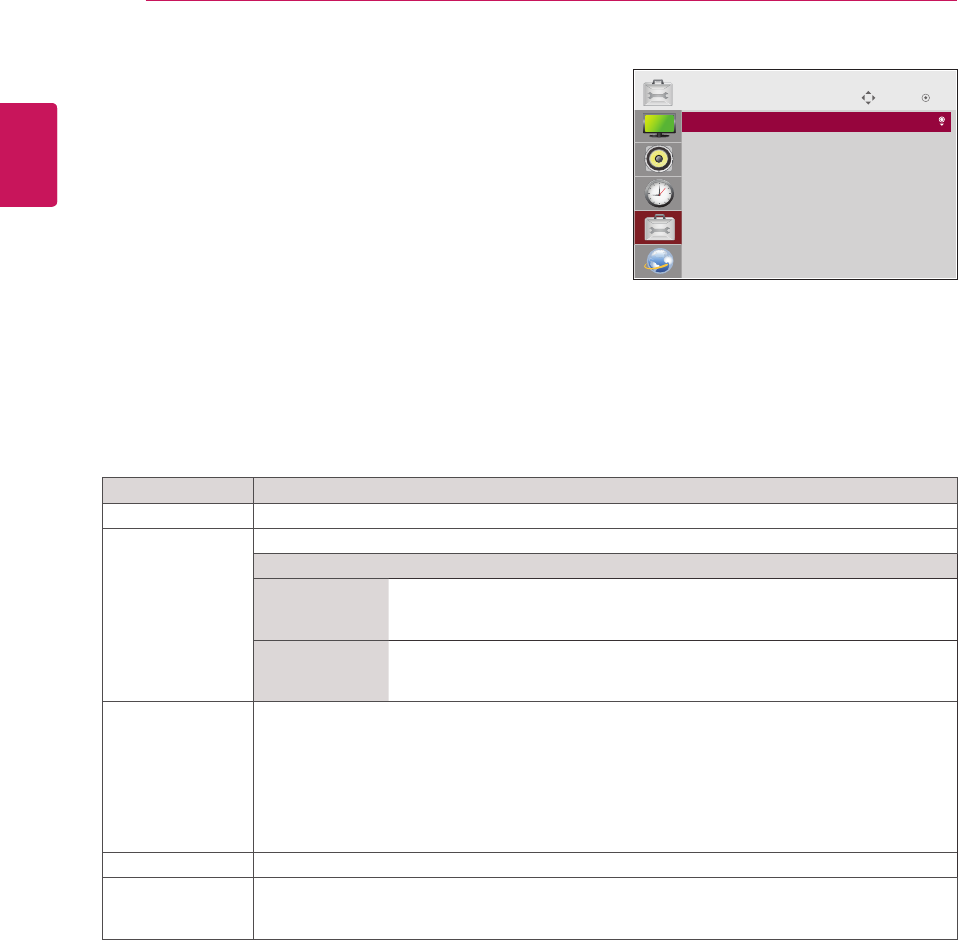
42
ENG
ENGLISH
CUSTOMIZING SETTINGS
OPTION Settings
1
PressSETTINGStoaccessthemainmenus.
2
PressthenavigationbuttonstoscrolltoOPTIONandpress
OK.
3
Pressthenavigationbuttonstoscrolltothesettingoroption
youwantandpressOK.
-Toreturntothepreviouslevel,pressBACK.
4
Whenyouarefinished,pressEXIT.
Whenyoureturntothepreviousmenu,pressBACK.
Theavailableoptionsettingsaredescribedinthefollowing:
Setting Description
Language Selectsalanguageforthedisplaytext.
ISM Method Thisfunctionremovesimagestickingwhichiscausedbyprolongeddisplayofstaticimages.
Option
Normal Minimizesimagestickingbygraduallyloweringthebrightnesswhen
displayingstaticimagesandbyincreasingthebrightnesswhendisplaying
movingimages.
Color Wash Removesimagestickingbymovingeverypixelinacertainpatternonthe
screenforaspecificperiodoftime.Pleaseusethisfunctiontoremove
temporaryimagesticking.
DivX(R) VOD RegistersorreleasesDivX.
ChecksDivXRegistrationCodeforplayingDivX-protectedvideos.
Registerathttp://vod.divx.com.
UsesRegistrationCodetorentorpurchasemoviesatwww.divx.com/vod.
*Rented/purchasedDivXfilescannotbeplayediftheDivXRegistrationCodeofadifferentdevice
isused.UseonlytheDivXRegistrationCodegrantedtothisdevice.
*ConvertedfilesnotconformingtotheDivXCodecStandardmaynotplayormayproduce
abnormalimagesandsound.
Initial Setting Deletesalloptionalsettingsandreturnstoinitialdefaultmode.
Set ID YoucanassignauniqueSetIDNO(nameassignment)toeachproductwhenseveralproducts
areconnectedfordisplay.Specifythenumber(1to255)usingthebuttonandexit.Usethe
assignedSetIDtoindividuallycontroleachproductusingtheProductControlProgram.
Move OK
OPTION
• Language
• ISM Method : Normal
• DivX(R) VOD
• Initial Setting
• Set ID : 1


















