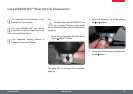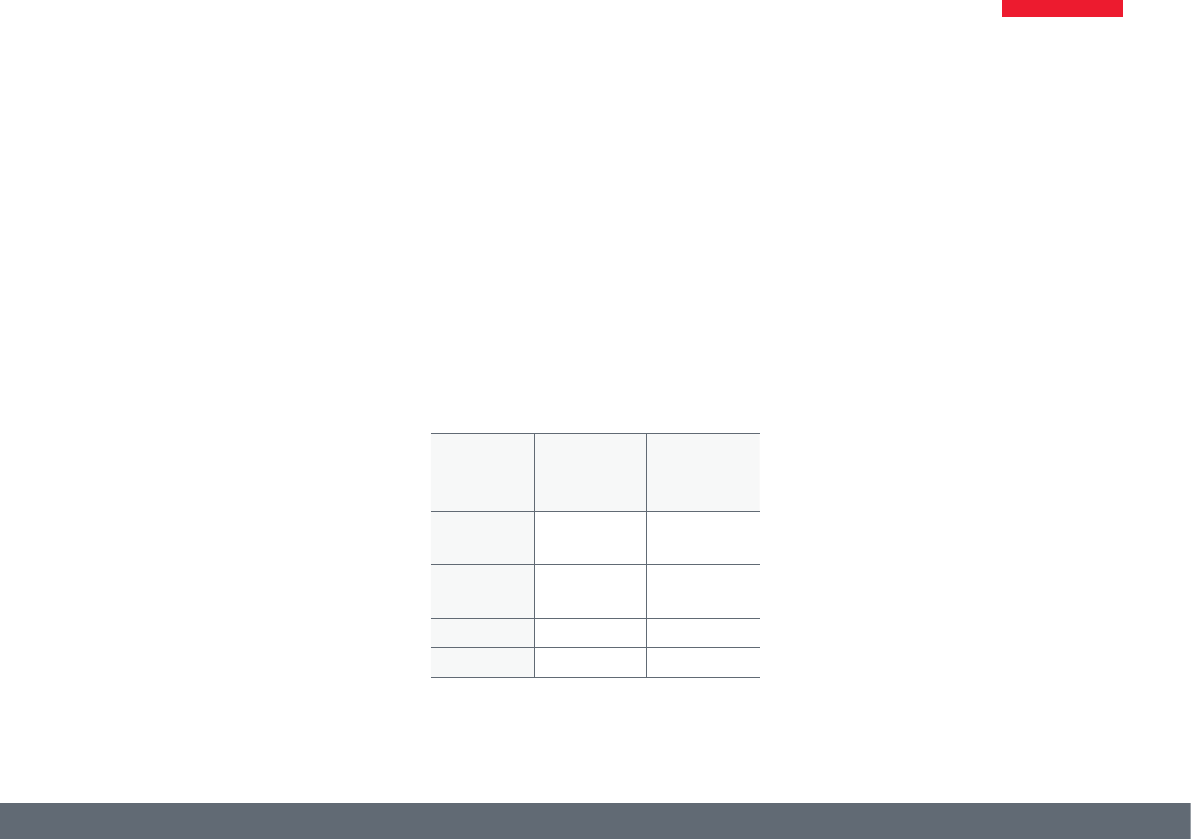
Leica M-series User Manual 45
Photo Tubes and C-mounts
Application
All Leica DFC cameras are equipped with a
standardized C-mount interface. In turn, the
C-mount adapter for the respective trinocular
tube is connected to this interface. This adapter
creates a solid mechanical connection between
the microscope and camera and ensures opti-
mum rendering of the microscopic image on
the image sensor of the camera.
Usually, the ideal is for the digital camera to
capture as much of the field of vision as possi-
ble, while excluding as much of the black edge
of the field of vision as possible. To do so, the
magnification factor of the C-mount adapter
must match the image format of the sensor as
closely as possible (see table).
If there is unwanted shading at the corners even
with a compatible C-mount adapter installed, it
can be corrected using the "Shading function"
of the camera software.
Alternatively, you can also use a C-mount
adapter with higher magnification. This primar-
ily avoids the critical border area of the field of
vision and concentrates on the center of the
field of vision.
Camera optimal
(large
image field)
suitable
(smaller
image field)
DFC295
DFC290 HD
0.5× 0.63×
DFC425
DFC425 C
0.5× 0.63×
DFC495 0.63× 0.8×
DFC500 0.63× 0.8×
Cameras from third-party suppliers
In addition to Leica DFC cameras with the stan-
dardized C-mount interfaces, you can connect
third-party cameras to the microscope using
a T2 bayonet adapter. To do so, instead of the
C-mount adapter, simply use the correspond-
ing SLR adapter with T2 connection. However,
these third-party cameras are not integrated
into the Leica Application Suite and have to
be operated using the corresponding software
from the camera manufacturer.
The Leica digital cameras are detailed in a sepa-
rate user manual along with instructions for
their assembly and use.