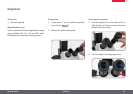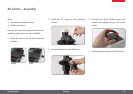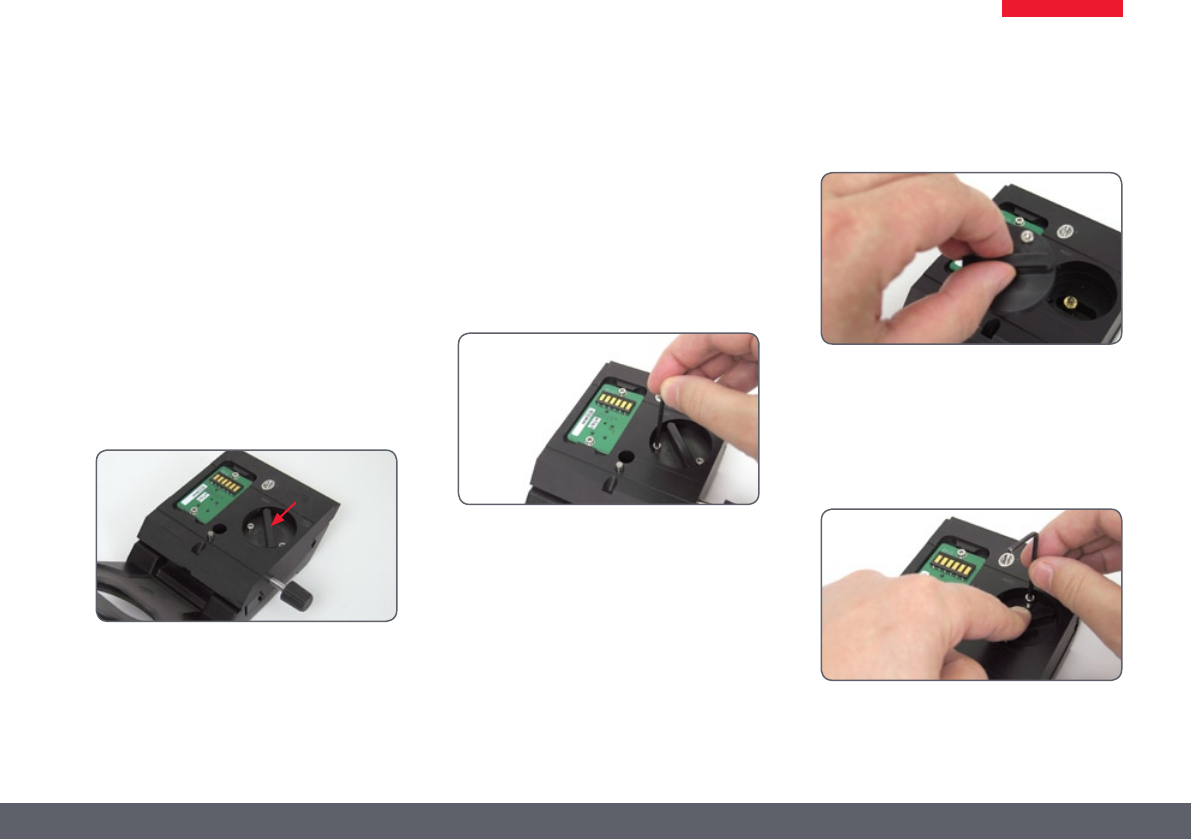
Leica M series Manual 27
Tools
Hex socket screwdriver, 2.5 mm ★
Preparing the AX carrier
Before the AX carrier is installed, it may first
have to be prepared for the optics carrier to be
used (Leica M125, M205 C or M165 C).
1. Check the switch position.
If the switch position corresponds to the ★
optics carrier used, skip the following steps.
Otherwise, proceed as follows:
2. Unscrew the two screws that hold the
switch in position.
3. Pull out the switch, rotate it into the desired
position and reinsert it.
4. Important: push the switch all the way into
the mount while reinserting the screws.
Only this ensures that the switch is posi-
tioned correctly.
AX Carrier – Preparation