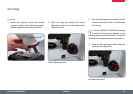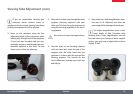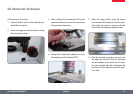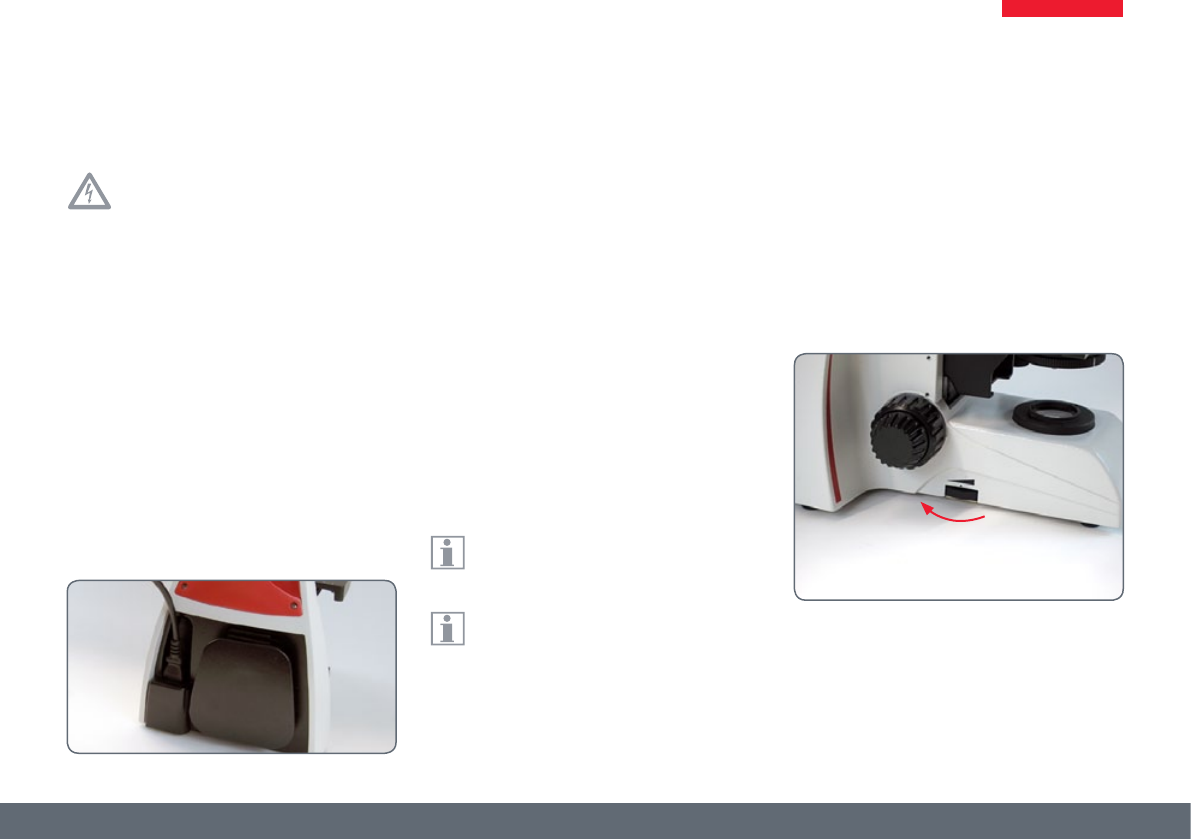
Leica DM 500, DM500 B Manual 26
Turning on the microscope
As a safety precaution, the power cord
has been grounded to the microscope
base. Never use an adapter between the power
cord and the power source; it will render the
grounding feature ineffective.
Work Surface
•
Always use your microscope on a hard,
stable surface.
Power Cord
•
If the power cord is not already
attached, attach it securely to the back
of the microscop.
If you have a DM500 B with a rechargeable
base:
1. Insert the batteries in the underside of the
base
2. If the power cord is not already attached,
attach it securely to the power supply, if
you use a DM500 B with a rechargeable
base.
3. Plug in the power supply or the optional
solar panel in order to charge the batteries
(allow 4 hours minimum to fully charge the
batteries)
After being fully charged the batteries
will provide 6-8 hours of operation.
If necessary, the microscope can func-
tion without batteries assuming either
the power supply or optional solar panel is
plugged in.
Setting the Illumination Intensity
•
Set the illumination control knob
(located on the bottom left of the
microscope stand) to the lowest setting to
start. The illumination control knob allows you
to adjust the intensity of light produced by the
illumination system.