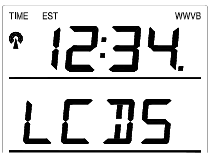
13
VIII. SETTING THE LCD CONTRAST
1. Press and hold the “SET” button for 3 seconds or until “12h”
or “24h” flashes in the DATE LCD.
2. Press and release the “SET” button 10 more times to reach the
LCD contrast setting mode.
3. The default setting—“Lcd 5” will
flash in the DATE LCD.
4. There are 8 LCD contrast levels
to choose from—“Lcd 0” is the
lightest and “Lcd 7” is the
darkest.
5. Press and release the “CH”
button to toggle through the settings.
6. Press and release either the “IN” or “OUT” buttons to
confirm all the settings and to exit the manual-programming
mode (or wait 15 seconds for the unit to automatically return
to the normal display mode).


















