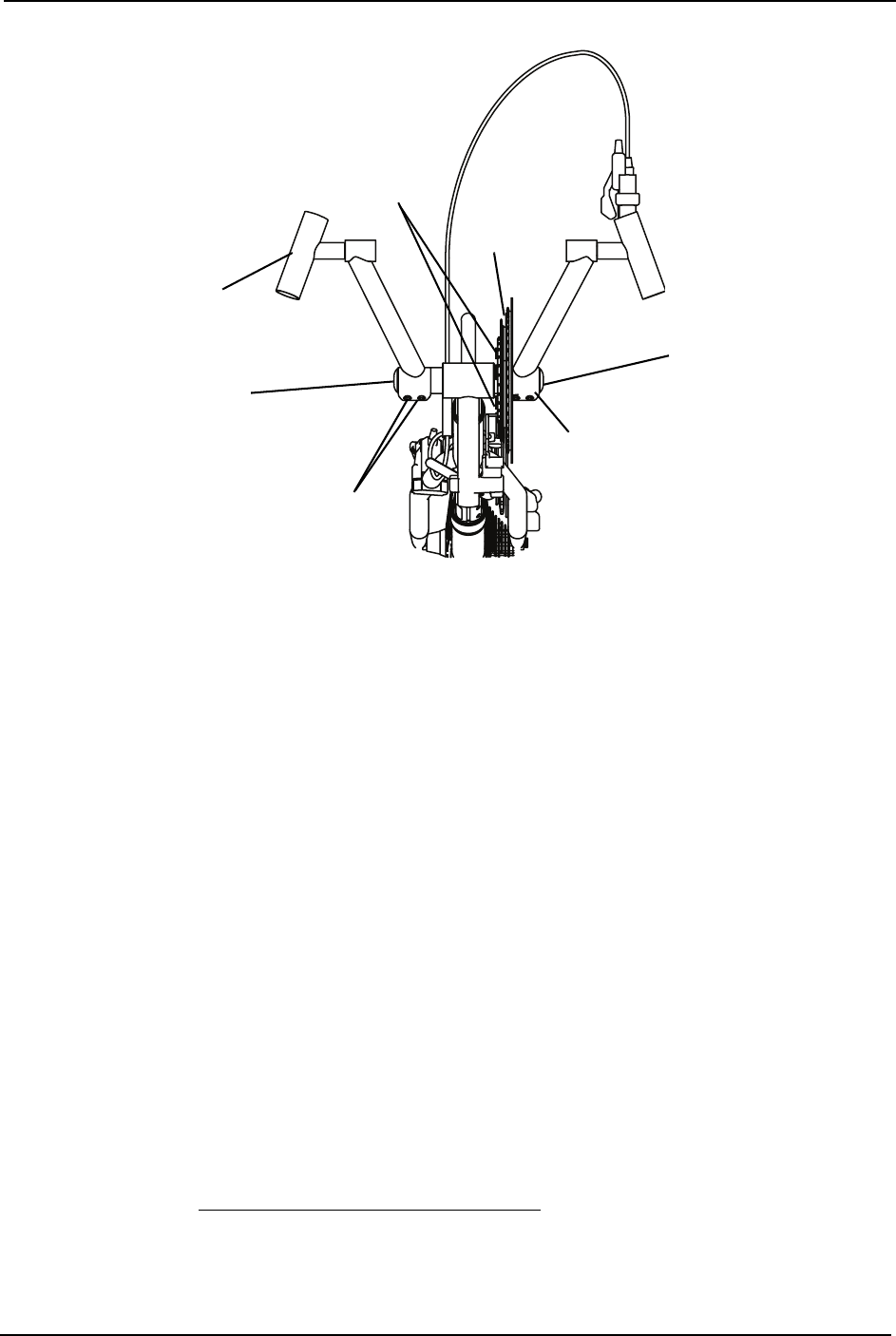
SECTION 8—SERVICE PROCEDURES
Recumbent Handcycle Series 50 Part No 1114850
FIGURE 8.2 Replacing the Crank Arms - XLT Gold, XLT PRO and Top End Force
Installing/Removing/Adjusting the Road Crown
Compensator
NOTE:Forthisprocedure,refertoFIGURE 8.3onpage51.
NOTE:Theroadcrowncompensatorisdesignedtostabilizethehandcycleduringtransfersand
whileridingandisnotintendedtokeepthehandcyclestraightwhenpedalingbuttokeepthe
handcyclefromleaningexcessivelytoonesideoranother.
Installing Road Crown Compensator
1. Positiontheboltthroughtheframeendoftheroadcrowncompensator.
2. Positionthespaceronthebolt.
3. Installtheboltwithspacerandroadcrowncompensatorintothemountingholeon
theframe.
4. Rotatetheforktoensurethefrontwheelispointingdirectlyforward.
5. Positiontheforkendoftheroadcrowncompensatorontheforkbolt.
NOTE:Ifnecessary,lengthenorshortentheroadcrowncompensatortopositiontheforkendonto
theforkbolt.RefertoAdjustingRoadCrownCompensator
onpage 51.
6. Securetheroadcrowncompensatortotheforkboltwiththelocknut.Tightensecurely.
Right Crank Arm (Tabs)
Spindle, Socket
Screw and Cap
Chain
Ring Disk
Socket Screws
Crank Arm Clamp
Left Crank Arm
Mounting Bolts
and Locknuts
Crank Arm Clamp and
Socket Screws
Spindle, Socket
Screw and Cap


















