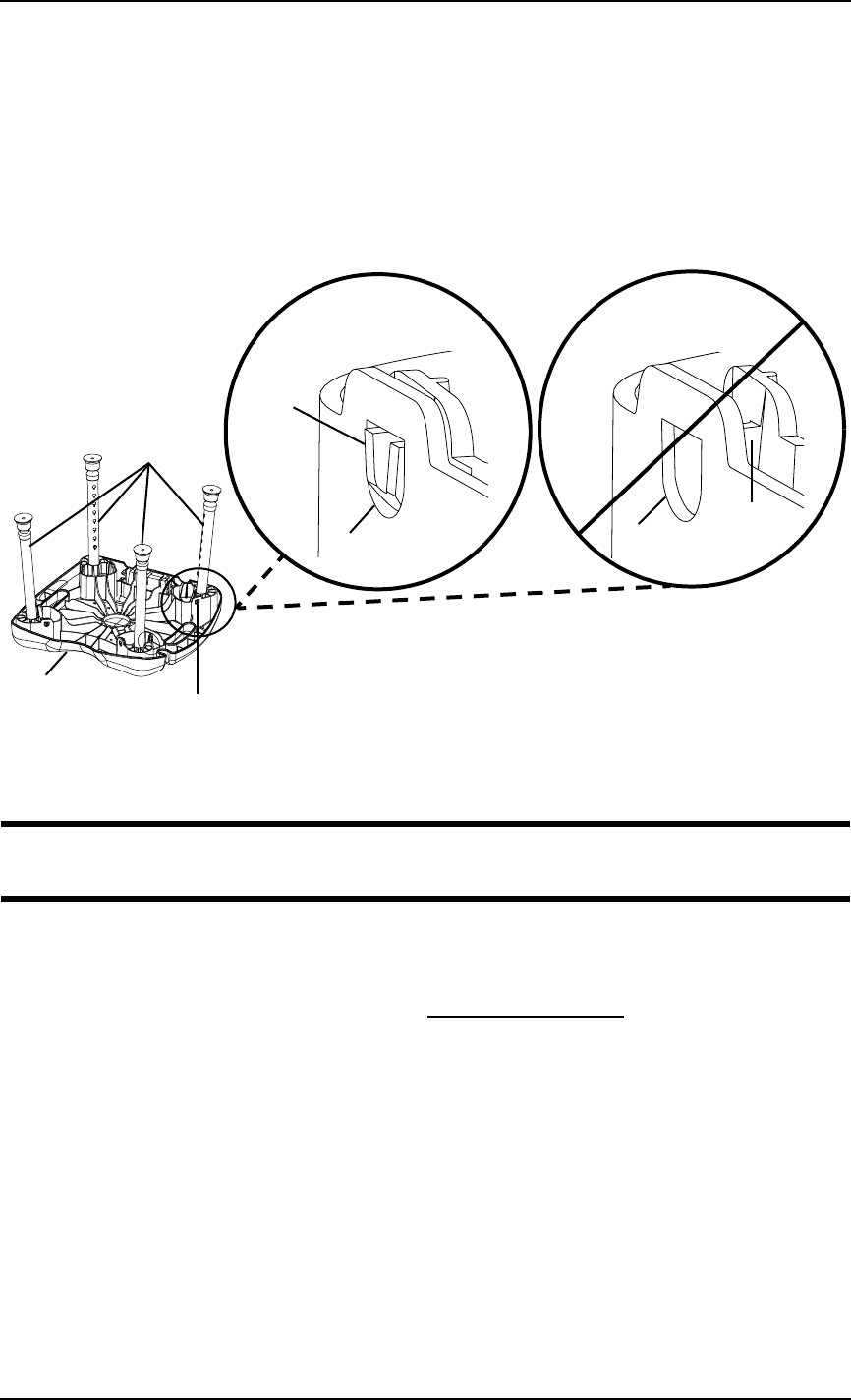
Part No 1118360 3 CareGuard™Shower Chair
6. Ensure locking tabs are positioned through socket tab windows. Refer to
FIGURE 2.
NOTE: Listen for two (2) audible clicks per leg to indicate tabs are properly engaged.
7. Pull up on the leg to ensure that is has “locked” into place.
8. Visually inspect tab windows to ensure locking tabs are properly engaged.
9. Repeat STEPS 3-5 for the remaining three (3) legs.
FIGURE 2 - LEGS INSERTED
ADJUSTING THE LEG EXTENSIONS
ƽ WARNING
Ensure that the shower chair is level and stable before using.
NOTE: Refer to WARNINGS in the SAFETY SUMMARY of this instruction sheet.
NOTE: For this procedure, refer to FIGURE 3.
1. Ensure the legs are attached. Refer to Attaching the Legs on page 2.
2. Place seat and legs upside down so legs are facing up.
3. Select one (1) of the eight (8) adjustment holes located on the leg frame.
4. Depress the snap button and slide the leg extension up or down to the desired
height.
5. Ensure that the snap button protrudes fully through the adjustment hole of the
leg frame. Repeat for the other three (3) legs.
6. Make sure all four (4) legs are adjusted to the same height so that the Shower
Chair sits level.
Seat
Legs
Locking Tab
CORRECT INCORRECT
Locking
Tab
Socket Tab
Window
Locking
Tab
Socket Tab
Window


















