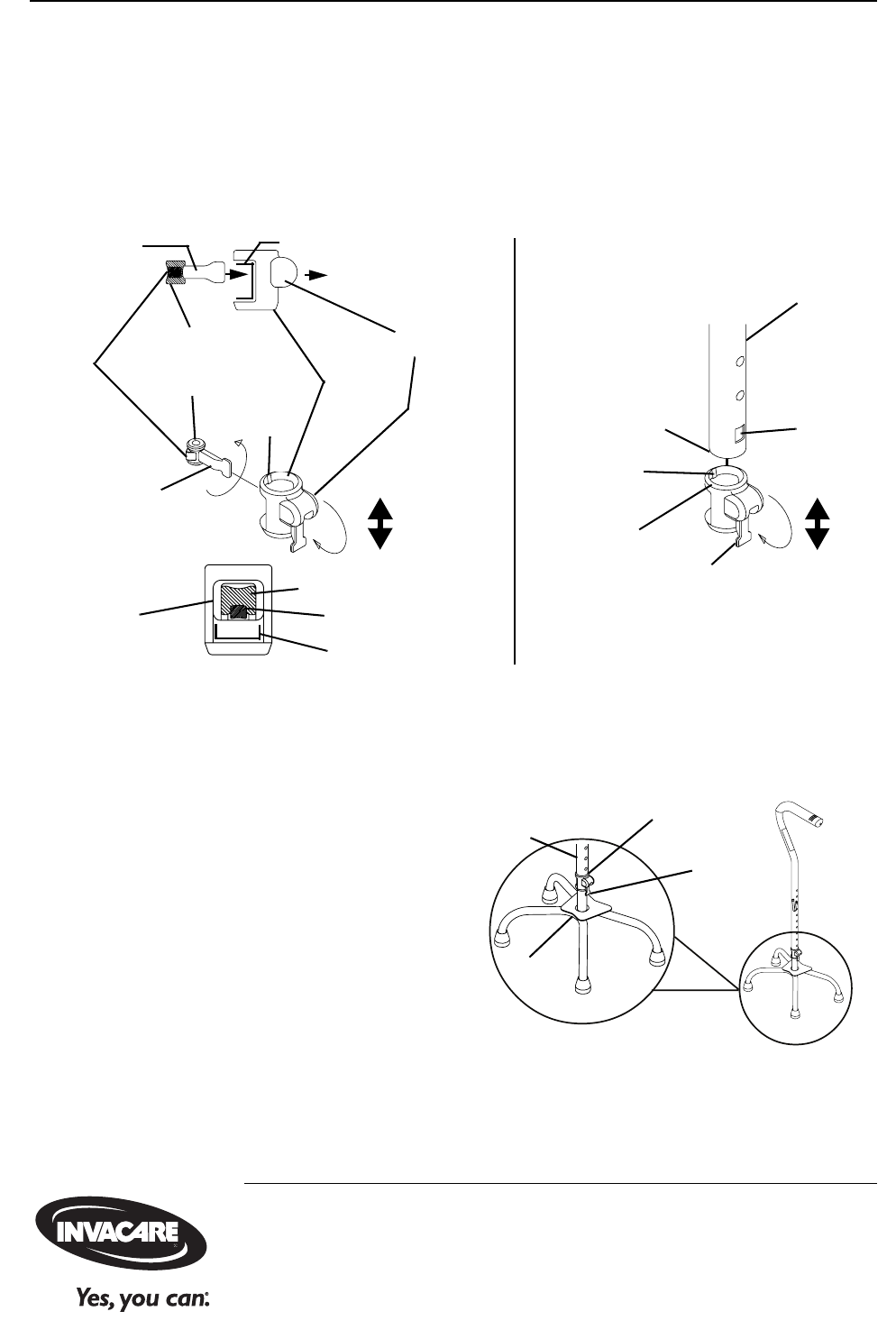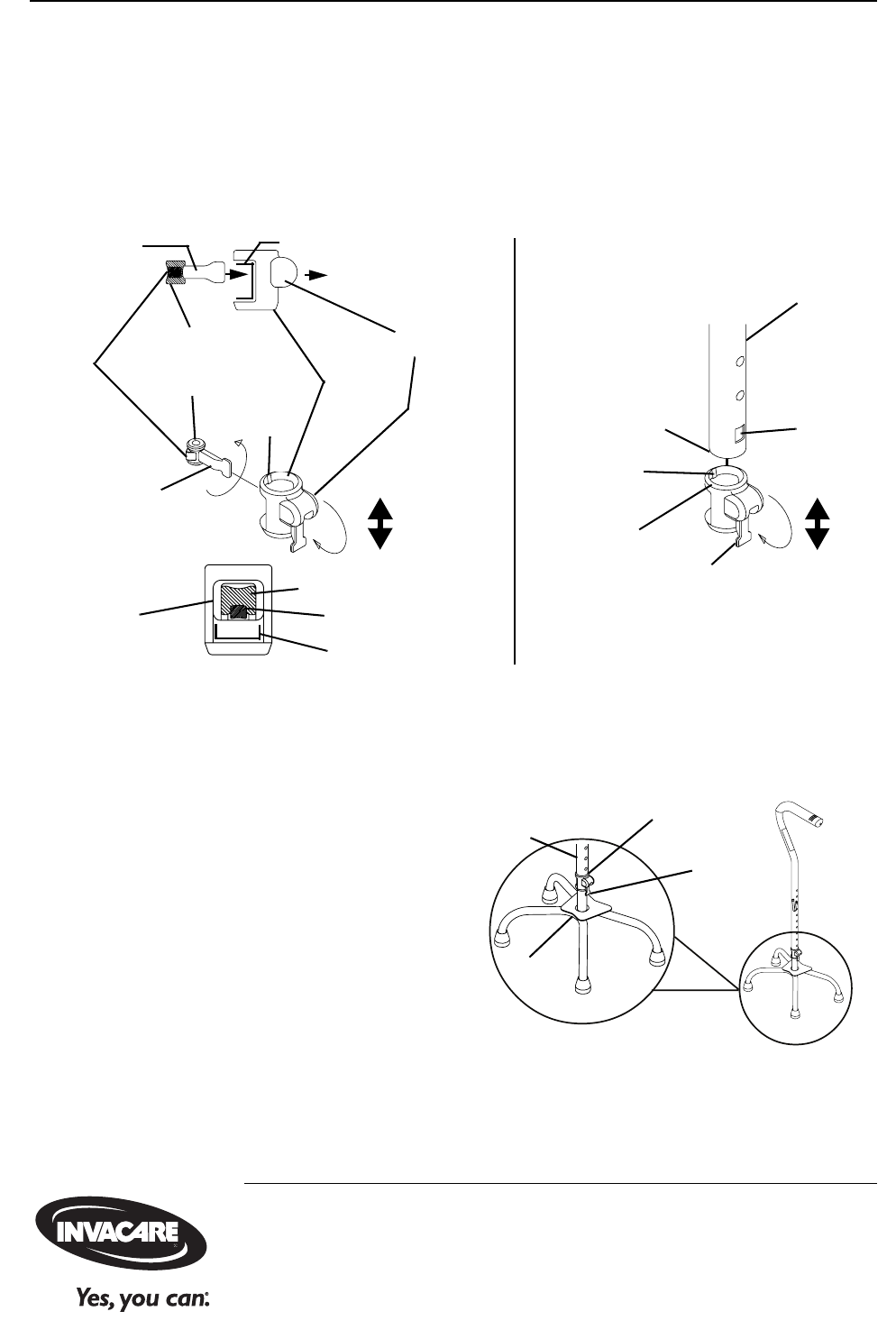
Quad Cane Camlock Replacement Kit 2 Part No 1055947
Installing the Camlock
NOTE:Forthisprocedure,refertoDetail“B”ofFIGURE 1.
1. Removeoldcamlockassemblyfromuppercanehandle.
2. Slidecamlockassemblyontobottomofuppercanehandleensuringsmalltabontop
frontofcamlockhousingsnapsintosmallnotchonthebottomfrontofcanehandle.
3. Operatecamleverupanddowntoensureitopensandclosesproperly.
FIGURE 1 Assembling the Camlock
Reassembling the Quad Cane
NOTE:Forthisprocedure,refertoFIGURE 2.
1. Raisecamleverbeforeinstallingupper
canehandleontobase.
2. Re‐installcanehandlewithnew
camlockassemblyontocanebase.
3. Pushcamleverdown.
NOTE:Thiswillengagethelargetabon
bottomrearofcamleverintolargenotchonrear
ofcane
handle.
4. Testcanetoensurethatcaneand
camlockassemblyareproperly
secured,i.e.,norattleorloosenessof
thecanebaseanduppercanehandle.
FIGURE 2 Reassembling the Quad Cane
Cut out
Large
Tab
Cam
Lock
Housing
Cam Handle
Cam
Lever
(Rear)
Small
Tab
Recess
Cam Handle
Cam Lock
Housing
Cut out
Rear of Cam Handle
LOCK
UNLOCK
Large Tab
Small Notch on front
of Cane Handle.
(Not Shown).
Rear
Front
Upper Cane
Handle
Small Tab
NOTE:RaiseCamLeverbefore
installingCamlockAssembly
Large
Notch
Camlock
Assembly
LOCK
UNLOCK
Cam Lever
DETAIL “B” -
INSTALLING
CAMLOCK
DETAIL “A” -
ASSEMBLING
CAMLOCK
Camlock Assembly
Upper Cane
Handle
Base
NOTE:PushCamLeverdownafter
re‐installinguppercanehandletobase.
Cam
Lever
Invacare Corporation
www.invacare.com
USA
One Invacare Way
Elyria, Ohio USA
44036-2125
800-333-6900
Canada
570 Matheson Blvd E Unit 8
Mississauga Ontario
L4Z 4G4 Canada
800-668-5324
Invacare, Yes, you can. and the Medallion
Design are registered trademarks of
Invacare Corporation.
©2006 Invacare Corporation
Part No 1055947
Rev B - 10/12/06