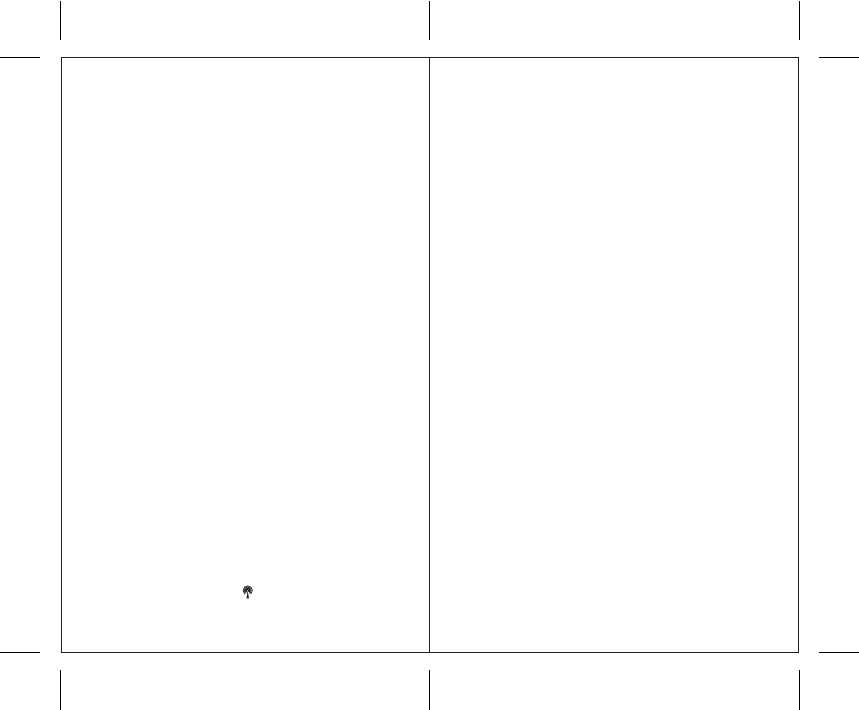
1211
ATOMIC CLOCK
1. After the main unit receives temperature and humidity
readings from the remote sensor(s), the WWVB time signal
receiver will automatically search for the time signal. This
takes about 5-8 minutes. Always place the main unit by the
window for better reception.
2. If the radio signal is received, the date and time will be
set automatically, and the [ ] icon will appear.
3. If after 8 minutes the time signal has not been received,
press the “MODE” button to set the time manually.
The clock will continue to search for the WWVB time
signal daily from 1:00 am to 4:30 am.
When the signal has been successfully received, the time
and date will be updated automatically.
SETTING CLOCK MANUALLY
TIME ZONE
1. Press MODE button selecting the HOUR/ MINUTE/ DAY
OF THE WEEK display mode.
2. Set the time zone by pressing and holding the
“UP” button for 2 seconds.
3. Keep holding until the desired time zone
(Pacific, Mountain, Central or Eastern) is selected
on the display map.
YEAR, DATE, TIME, TEMPERATURE UNIT
Press and hold MODE for 3 seconds: the year will flash.
Press UP or DOWN to change the flashing digits.
After the first value is set, press MODE again.
Continue setting month, date, 12 or 24 hour time format,
day, hour, minutes, weekday language, and Fahrenheit
or Celsius display. When you’ve set the last value,
press MODE for the last time to return to regular mode.
3. The path between units is clear of obstacles. Shorten the
distance between units if necessary.
4. Fresh batteries are installed correctly in both remote sensor
and main unit.
Note: When the temperature falls below freezing, the
batteries in outdoor remote sensor may have reduced
voltage supply and a shorter effective range. We recommend to
Use lithium-ion batteries at the temperatures below 32°F
If everything listed above is in order and there is no reception
anyway, please perform the following steps:
1. Bring main unit and remote sensor close together.
2. Remove 4 small screws from the back of the remote sensor
and open the battery compartment.
3. Remove the batteries from the battery compartment and
reinstall them in the same manner. Remote sensor
LED indicator will flash showing transmission of the signal.
4. Remove the batteries from the main unit and reinstall
them in the same manner.
5. On the main unit select the same channel number as
set on the remote sensor. Outdoor temperature
on the display will show that transmission is being
received successfully.
TRANSMISSION COLLISION
Signals from other household devices, such as doorbells,
home security systems, and entry controls, may interfere
with this product and may cause temporary reception
failure. This is normal and will not affect the general
performance of the product. The transmission and reception
of temperature readings will resume once the interference
subsides.
PRECAUTIONS
This product is engineered to give you years of satisfactory
service if handled carefully. Here are a few precautions:
1. Do not immerse the units in water.
2. Do not clean the units with abrasive or corrosive materials.
They may scratch the plastic parts and corrode the
electronic circuits.
3. Do not subject the product to excessive force, shock, dust,
temperature, or humidity, which may result in malfunctions,
shorter lifespan, damaged batteries, and damaged parts.
4. Do not tamper with the units' internal components. Doing
so will invalidate the warranty and may cause damage.
These units contain no user-serviceable parts.
5. Use only fresh batteries. Do not mix new and old batteries.
6. Read the user's manual thoroughly before operating the units.











