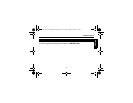Owner’s Guide 400-305-000-EFS
14
ENGLISH
The icon appears when the controller is in Countdown Mode. Use this mode if
you want to turn the fan On right away and you want to ensure that it stays On for
an amount of time which you can set between 10 and 60 minutes. When you
place the controller in Countdown Mode, the programmed mode is overridden
until the end of the countdown. At any time, you can cancel the Countdown Mode
and turn the fan off by pressing the main button.
To place the controller in Countdown Mode, press the left or right button.
Press the left or right button again to respectively decrease or increase the countdown time (in increments
of 5 minutes). The controller memorizes the last countdown time you have used so that the next time you
place the controller in Countdown Mode, that countdown time will appear on the screen by default.
NOTE: It is possible that the fan remains on at the end of the countdown time. This will happen if the
controller falls within the “Fan On” period when the controller returns to its programmed mode.
Countdown Mode
400-305-000-A (69-2316EFS-01).book Page 14 Tuesday, March 24, 2009 1:53 PM