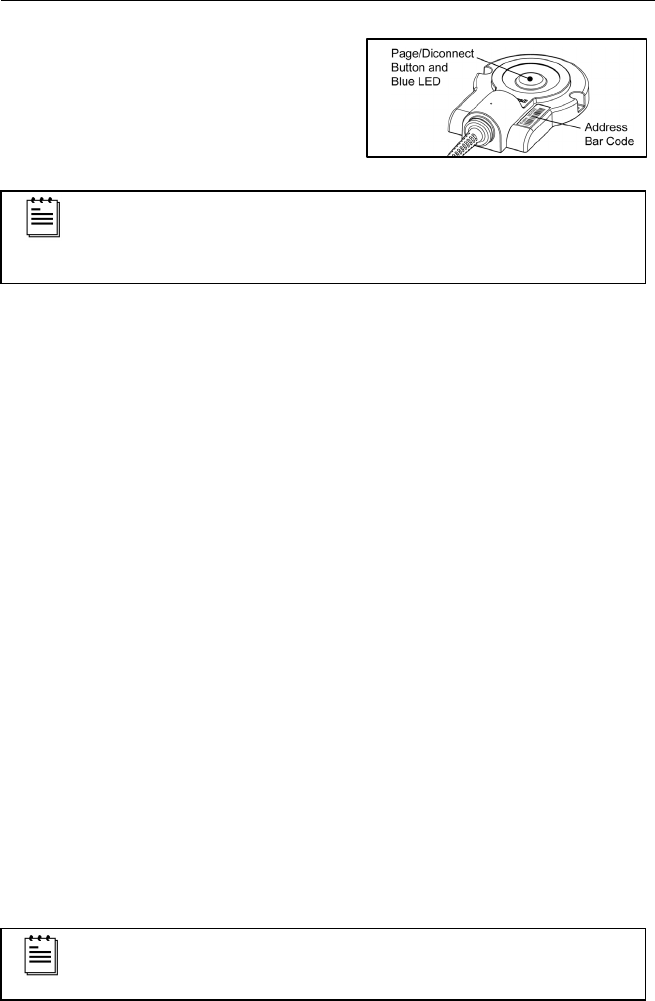
www.metrologic.com 8
ACCESS POINT DEVICE OPERATION
Page/Disconnect Button
The access point has a button located on
the top of the device that can be used to
either page the scanner or disconnect the
communication link between the scanner
and the access point.
Figure 11.
The page and disconnect button features are not supported in
CodeXML protocol mode. The scanner must be configured for the
Metro protocol mode for feature functionality. Refer to page 9 for
more information on Metro Protocol Compatibility.
To page the scanner:
1. Press the page button on the top of the access point device.
2. The scanner will start to beep and alternately flash the LEDs.
3. Locate the scanner.
4. Pull the scanner’s trigger or press the page button on the top of the access
point to stop paging.
To disconnect communication:
1. Press and hold down the button on the access point device for
more than 3 seconds. The blue LED on the access point device will start to
flash indicating there is no communication link established.
To re-establish communication:
1. Scan the address bar code on access point device with the scanner.
Visual Indicators
The page/disconnect button is also the blue LED status indicator (see figure
above). The activity of the blue LED reflects the connection, operation and
communication status of the access point device.
If the blue LED is:
• not illuminated, the access point device is not receiving power.
• flashing on and off, the access point device is receiving power but does not
have a communication link to a scanner.
• always illuminated there is a communication link established between the
access point device and a scanner.
After a successful scan, the Blue LED will temporarily turn off while
data is being sent to the host system. The LED will turn back on
when data transmission is complete.


















