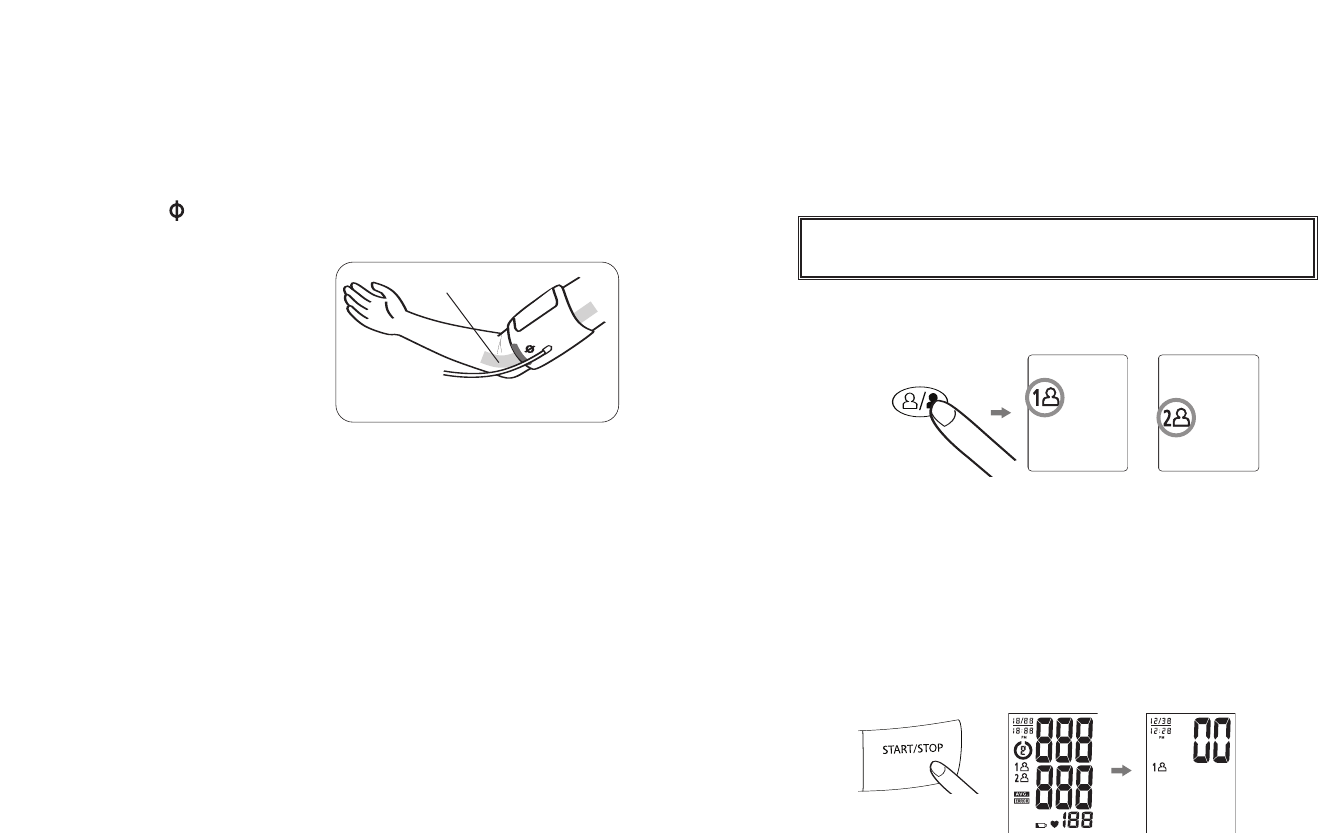
Note:
If it is not possible to fit the cuff to your left arm, it
can also be placed on your right arm. However
, all
measurements should be made using the same arm.
To use on the right arm, you must position the artery
symbol “ ” over the main artery. Locate the main
artery by pressing with two fingers approximately 1"
(2 cm) above the bend
of your elbow on the
inside of your right arm.
Identify where the pulse
can be felt the strongest.
This is your main artery.
You should not be physically tired or exhausted
while taking a measurement.
• During the measurement, do not talk or move
your arm or hand muscles.
• See page 22 for additional notes regarding your
blood pressure measurement.
1. Press the User Select Button to choose User 1
or User 2.
After the user number is selected, press the
START/STOP button to confirm the chosen user.
2
. With the cuff wrapped around your arm, press the
START/STOP button. Do not inflate the cuff unless
it is wrapped around your arm. All digits will light
up to check the display functions. The checking
procedure will be completed after about 3 seconds.
1817
MEASUREMENT PROCEDURE
Important Notes:
• Blood pressure changes with every heartbeat and is
in constant fluctuation throughout the day.
•
Blood pressure measurement can be affected by the
position of the user, his or her physiologic condition
and other factors. For greatest accuracy, wait 1
hour after exercising, bathing, eating, drinking
beverages with alcohol or caffeine, or smoking
to measure blood pressure.
• Before measurement, it is suggested that you sit
quietly for 15 minutes as measurements taken
during a relaxed state will have greater accuracy.
OR
Main Artery
If you are using this blood pressure monitor for the first
time, please remove the protective film from the screen.


















