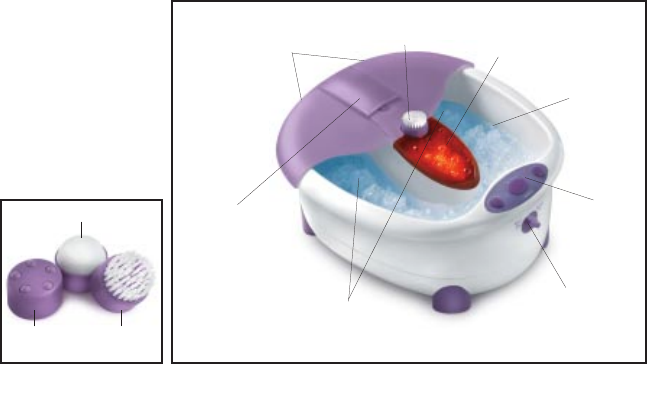
JetSpa Ultra Features
• 10 Invigorating jets with Power Jets™ foot activated button for maximum performance
• Adjustable jet control - choose from water jets or bubble jets
•Pedicure center with 3 attachments: Pumice Stone, Brush, and Massage Rollers
• Heats cold water in approximately 3 minutes
• Infrared heat
•Toe touch activated controls
• Acupressure surface with pressure points to massage feet
• Rubber, no-slip feet - for your safety, to prevent slippage
Instructions for Use
1. Ensure that the unit is unplugged before filling with water. Fill with water to the fill line located on
the inside side of the tub (See Figure 1). Do not fill higher than fill line.
CAUTION: NEVER turn footbath on without water in it.
2. Plug the unit into a 120 volt household outlet.
3. Select the feature you want to run by pressing the corresponding button on the control panel.
Press again to turn feature off.
• Infrared Heat - Provides deep penetrating heat therapy
• Jet Action - 10 powerful jets provide invigorating action to the bottom of your feet
• Water Heat - Heats cold water. A corresponding red LED will light when activated to indicate
the feature is working. NOTE: Water heat will only work while the jet action
function is on.
4. Sit down and place your feet in the spa.
5. To activate the Power Jets™ feature press feet down on the Power Jets™ button (Fig. 1). The jets
are now at full capacity. You must keep pressure on the button(s) for the feature to remain on.
6. To select which style of Jet Action you prefer turn the function dial from water jets to bubble jets
to choose your preferred setting.
7. To use the infrared function for deep penetrating heat therapy to the soles of your feet, place foot
over the infrared button on the center console. Use more or less pressure to adjust for comfort.
8. To use the Pedicure Center:
a. Select desired attachment:
Pumice Stone:To smooth and soften dry skin on heels and soles of feet
Brush: Use to clean and exfoliate skin
Massage Rollers: Enjoy a relaxing massage from your heels to the balls of your feet
b. Simply place the attachment on the center post.
c. Push down with your foot to activate the attachment.
9. Enjoy a deep penetrating massage by sliding feet back and forth over the acupressure surface
on the footbath floor and infrared button.
6
7
DRAIN SPOUTS
CONTROL
PANEL
FILL LINE
Figure 1
CAUTION:
DO NOT FILL
WATER OVER
THE FILL LINE
CAUTION:
NEVER TURN
FOOTBATH ON
WITHOUT
WATER IN IT
INFRARED
HEAT
PEDICURE
CENTER
ADJUSTABLE
JET CONTROL
DIAL
10. When you are finished using your footbath turn all functions off and unplug the unit.
11. To empty: First, unplug the unit. Tip the unit, allowing water to spill out along the
drain spouts under the front hood. DO NOT pour water over the control panel
(See Figure 1).
Maintenance
To Clean
Unplug the unit and allow it to cool before cleaning. Clean only with a soft, damp cloth
and mild cleansing agent.
• After cleaning, wipe surfaces with a dry cloth.
• Never use strong abrasives, detergents or cleansing agents.
• Periodically straighten cord if it becomes twisted.
To Store
Unplug the appliance from the outlet and allow to cool.
• Place attachments in storage compartment (Fig. 1).
• Store in its box or a clean, dry place.
• To avoid breakage, do not wrap the power cord around the unit.
• Do not hang the unit by the power cord.
ATTACHMENT
STORAGE
COMPARTMENT
POWER JETS
BUTTONS
PUMICE STONE
MASSAGE
ROLLERS
BRUSH
ATTACHMENTS
JS200P-A SP/ENG IB 10/6/03 11:58 AM Page 7










