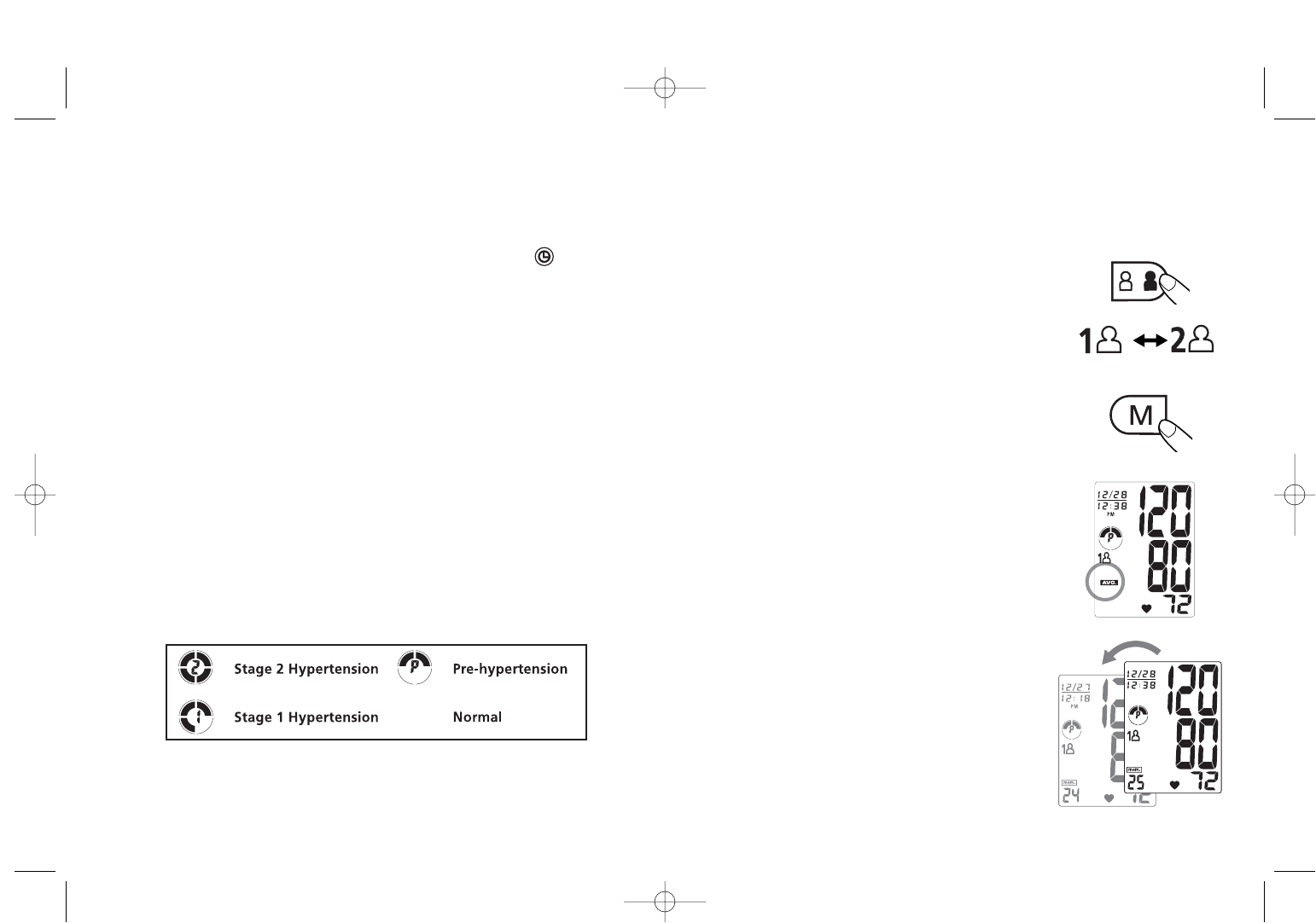
2221
RECALLING VALUES FROM MEMORY
This monitor can be used by two individuals.
Each user can store up to 30 measurements.
1. Press the User-Select button.
2. Choose User 1 or User 2.
3. Press the “M” button to access
the memory.
4. The monitor will first display
the calculated average applied
to the last 3 memories.
5. Every new press of the
“M” button will recall a
previous reading. The latest
reading will be recalled first.
/
Note:1. This monitor automatically turns off approximately 1 minute after
last operation. You may also press the START/STOP button to turn
the unit off.
2. To interrupt the measurement, you may press the START/STOP
(recommended), “M”, User-Select or Date/Time Set buttons.
The cuff will deflate immediately after a button is pressed.
WHO HEALTH INDICATOR
The World Health Organization (WHO) and The
National High Blood Pressure Education Program
Coordinating Committee have developed a blood
pressure standard, classifying blood pressure ranges
into 4 stages. This unit is equipped with an innovative
blood pressure classification indicator, which visually
indicates the assumed risk level (normal, prehyper-
tension, stage 1 hypertension, or stage 2 hyperten-
sion) of each reading. Symbols are described below
and classifications follow the WHO guidelines as
described earlier in this manual (page 5).
(No Symbol)
BPA-100IB_ENGSP.qxd 10/24/05 10:51 AM Page 21


















