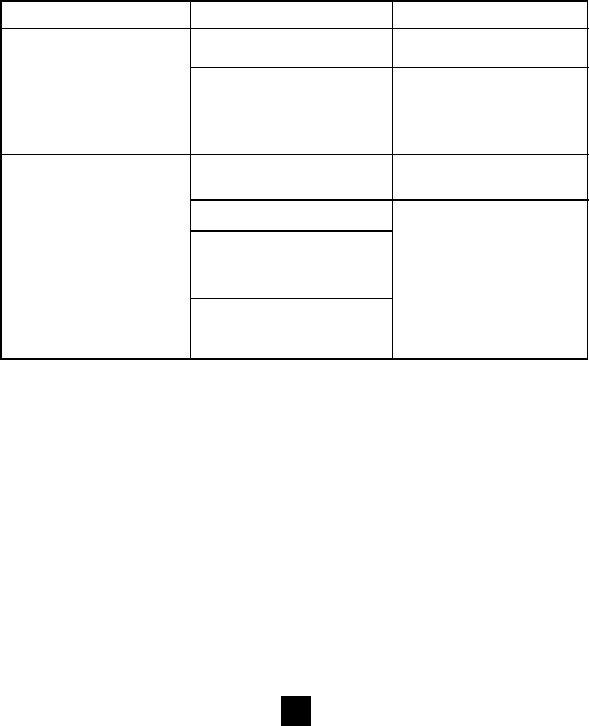
22
12
12
Note:
1. The data in the memory will not be lost even when the Blood Pressure
Monitor is switched off.
2. You can erase the memories stored by removing the batteries.
Troubleshooting
If a problem should arise during use, please check the following points.
Note: If the unit still does not work, please see the Warranty Information
in this manual. Under no circumstance should you disassemble
the unit and attempt repairs yourself.
Precautionary Notes:
1. Your Health o meter
®
monitor contains high-precision components. Therefore,
avoid extreme temperatures, humidity, and direct sunlight. Avoid dropping or
sharp impacts to the main unit, and protect it from dust.
2. Clean the blood pressure monitor body and the cuff carefully with a slightly dampened
soft cloth. Do not press on the unit too hard Do not wash the cuff or use chemical
cleaners on it. Never use thinner, alcohol or petrol (gasoline) as cleaner.
3. Leaky batteries can damage the unit. Remove the batteries when the unit
is not used for an extended period of time.
Symptom
No display when the POWER
button is pressed
EE mark shown on the display
or the blood pressure value
is displayed excessively low
(or high)
Check Point
Have the batteries run down?
Have the batteries been
properly positioned in the
compartment?
Is the cuff tensioned correctly?
Is the cuff placed correctly?
Did you talk or move during
the measurement?
Did you shake the arm with the
cuff on it?
Correction
Replace them with 4 new
“AA” alkaline batteries
Re-insert the batteries
in the correct position
Wrap the cuff properly so
that it is positioned correctly
Measure it again quietly
Nota:
1. Los datos de la memoria no se perderán aún cuando se apagara el Monitor
de Presión Arterial.
2. Para borrar la memoria almacenada, remueve las baterías.
Solución de Problemas
Si se presentara algún problema durante el uso, por favor verifique los
siguientes puntos.
Nota: Si la unidad todavía no funciona bien, por favor vea la Información de
Garantía en este manual. Bajo ningún motivo desarme usted la unidad
ni intente hacerle reparaciones usted mismo.
Precauciones
1. Su monitor Health o meter
®
contiene componentes de alta precisión. Por lo
tanto, evite las temperaturas y la humedad extremas y los rayos directos del
sol. Evite dejar caer o los impactos agudos contra la unidad principal,
y protéjala contra el polvo.
2.
Limpie cuidadosamente el cuerpo del monitor de presión arterial y el brazalete
con un paño suave ligeramente humedecido. No presione la unidad con mucha
fuerza. No lave el brazalete ni utilice limpiadores químicos. Nunca utilice
solvente (thinner), alcohol ni derivados del petróleo (gasolina) como limpiador.
3. Las baterías con fugas pueden dañar la unidad. Quite las baterías cuando
la unidad no esté en uso por un largo período de tiempo.
Síntoma
Ninguna exhibición de
pantalla cuando se presiona
POWER
La pantalla muestra la señal
EE o el valor de presión
arterial mostrado es
demasiado bajo (o alto)
Punto a Verificar
¿Están agotadas las
baterías?
¿Han sido colocadas las
baterías en la posición
correcta dentro del
compartimiento?
¿Está el brazalete colocado
correctamente?
¿Está correctamente tensado
el brazalete?
¿Habló usted o se movió
durante la medición?
¿Agitó usted su brazo
estando con el brazalete
colocado?
Solución
Reemplácelas con 2 baterías
alcalinas nuevas tamaño “AA”
Re-inserte las baterías
en posición correcta
Envuelva el brazalete
apropiadamente de modo
que esté bien posicionado
y con la tensión correcta
Mida de nuevo con más
tranquilidad
7631 01 Text Eng y Español 17-06-2002 14:32 Page 22


















