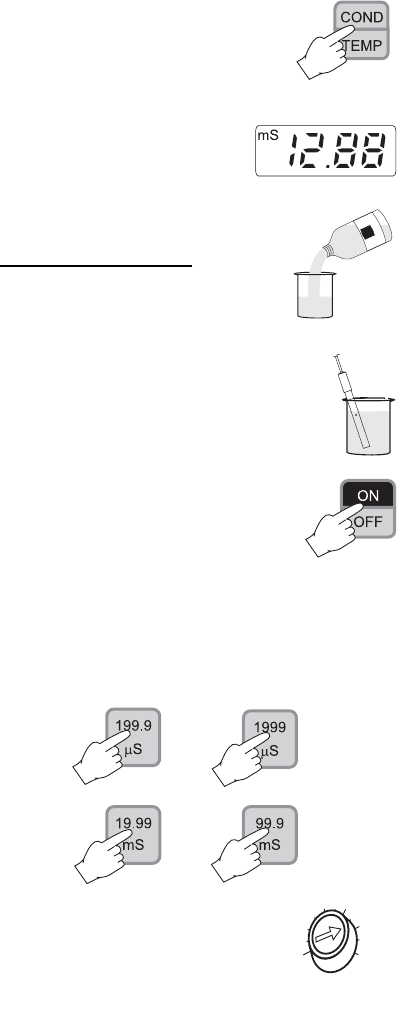
10
• Press the COND/TEMP key to display conduc-
tivity.
• The display should read the conductivity of the
calibrating solution at the reference tempera-
ture.
E.g. using HI7030/HI8030 with a so-
lution at 18°C, the reading will be
"12.88 mS".
PROCEDURE FOR HI8820:
• Pour a small quantity of the conductivity solu-
tion into a plastic beaker.
• Immerse the conductivity probe in the solution sub-
merging the holes of the sleeve (0.5 cm below).
Make sure that no air bubbles are trapped inside
the glass sleeve. Wait for 2 or 3 minutes for thermal
equilibrium.
• Switch the instrument on by pressing the ON/OFF
key.
• Select the appropriate conductivity range
e.g. "19.99 mS" for HI7030/HI8030,
"99.9 mS" for HI7034/HI8034,
"1999µS" for HI7031/HI8031,
"199.9 µS" for HI7033/HI8033.
• Set the temperature coefficient knob to
2%°C.
HI 7030
0
0.5
1
1.5
2
2.5
TEMPERATURE
COEFFICIENT


















