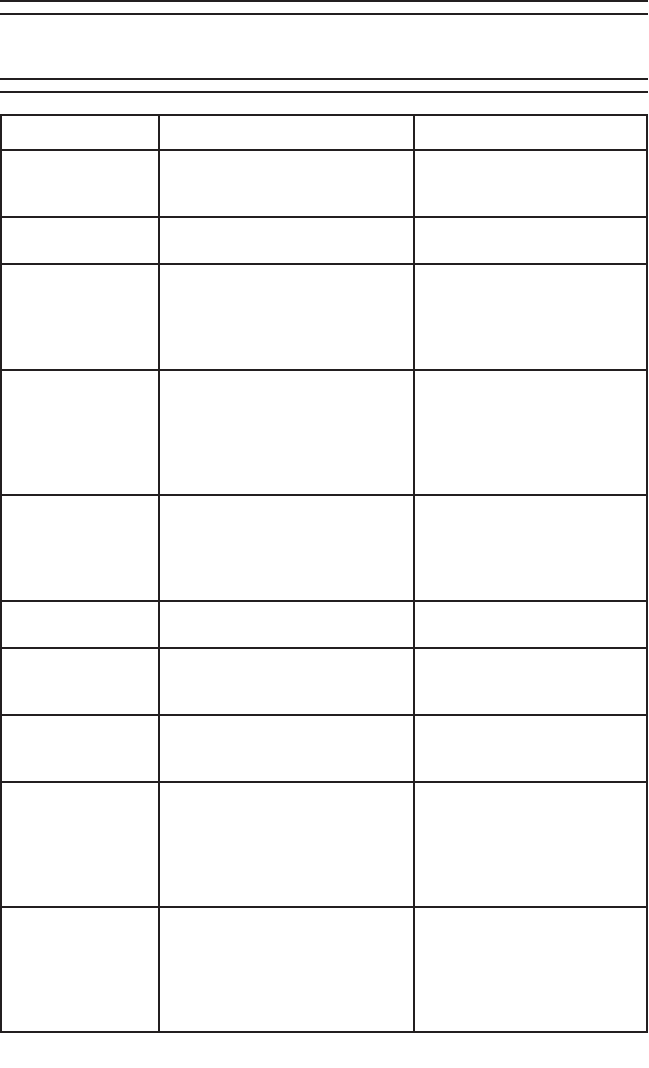
Model T10009 5000 Kg Digital Crane Scale -11-
Troubleshooting
Symptom Possible Cause Solution
No display when
the scale is turned
ON.
1. Battery is dead or damaged.
2. Battery contact is loose.
1. Check and charge or
replace battery.
2. Tighten the battery contact.
Display flashes
. 1. Low battery. 1. Recharge or replace bat-
tery.
Scale will not turn
ON or OFF.
1. ON/OFF button is damaged.
2. Scale is still in function mode.
1. Check and clean the button
and button contact
.
2. Exit out of the function to
the main screen, then turn
the scale
OFF.
Display will not
show a stable
weight.
1. The load is unstable.
2. Load cell cable is damaged.
3. The scale has been in a damp
environment for a prolonged
amount of time
.
1. Stabilize the load.
2. Check and replace load
cell.
3. Put the scale in a dry envi-
ronment.
Recharge indicator
light will not turn
ON.
1. Damaged adaptor.
2. The adaptor is not fully
plugged into the scale or out-
let.
1. Check or replace the adap-
tor.
2. Insert the plug again.
Scale unable to
tare.
1. Damaged TARE button. 1. Check and clean the button
and button contact.
Large weight error.
1. Scale is not suspended prop-
erly.
1. Check the scale, har-
nesses, etc
. Review Setup
section on Page 4.
Battery unable to
charge.
1. Battery is damaged.
2. Outlet is damaged.
3. Charger is damaged.
1. Replace the battery.
2. Replace the outlet.
3. Replace the charger.
Remote will not
work.
1. Remote control is too far away
from the scale
.
2. Dirty receiver window.
3. Remote control batteries are
low.
4. Remote is broken.
1. Move the remote closer to
the scale
.
2. Check and clean window.
3. Replace controller batter-
ies.
4. Replace remote.
The display will not
show "0" with an
empty load
.
1. The scale has not had enough
time to warm up
.
2. The scale has been placed on
the ground and not suspended
for a prolonged time
.
1. Allow the scale to warm up
for 3-5 minutes after turning
it on
.
2. Suspend the scale.
SECTION 6: SERVICE


















