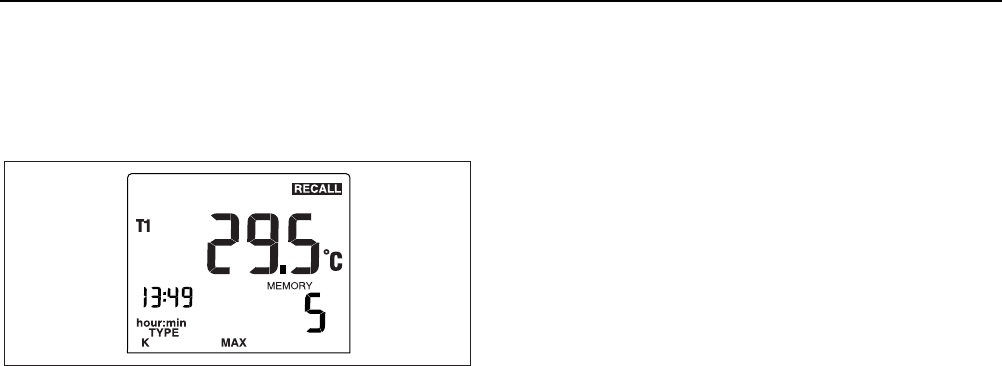
53IIB/54IIB
Users Manual
18
3. Press to step through the minimum, maximum,
average, and current logged reading. For example,
Figure 4 shows the maximum reading in memory. The
maximum reading occurred at 1:49 P.M. and was
stored in memory location 5.
aat04f.eps
Figure 4. Maximum Reading
4. Press to stop viewing logged readings.
Note
The thermometer calculates the minimum and
maximum of all logging sessions in memory.
The display shows "- - : - -" if the log is empty.
Communicating with a PC
You can transfer the contents of the thermometer’s
memory to a PC using FlukeView Forms. The
communication requires an IR (infrared) serial connection.
Refer to the FlukeView Forms Installation Guide and
FlukeView Help.
FlukeView Forms places the logged readings into
standard (default) or customized forms. The forms also
display user comments. You can use these forms to
satisfy ISO-9000 documentation requirements.
When you send logged readings to a PC, all functions are
disabled except power off, backlight, and turning off
communication.
• Press ,
(PC/IR SEND) to toggle the IR port
on and off.
The display shows:
When the IR port is enabled you can communicate with
FlukeView Forms.


















