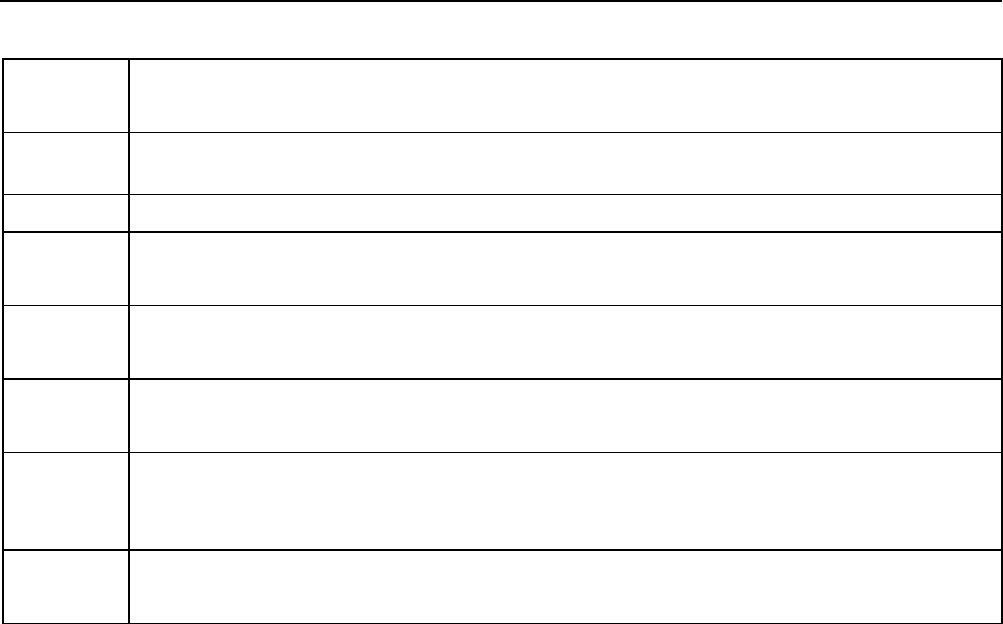
53IIB/54IIB
Users Manual
8
Table 5. Buttons (cont.)
Press to freeze or unfreeze the displayed readings.
Press when turning on the thermometer to test the display. All display elements appear.
Model 54: Press to toggle showing the T1, T2, and T1-T2 (differential temperature measurement) in
the primary or secondary display.
Press to start or exit Setup. (See "Changing Setup Options.")
Press to scroll to the Setup option you want to change.
Press to increase the displayed setting.
Press to scroll to the Setup option you want to change.
Press to decrease the displayed setting.
Press to enter a Setup option.
Press again to store the displayed setting in memory.
Press to start or stop logging.
During manual logging, the thermometer stores a single set of logged readings in memory each time you
press .
Press to show logged readings and MIN MAX readings on the display.
Press again to stop.


















