A - 5
8. CONTROLS AND DISPLAY - INTEGRATED CPAP RANGE
Mode button
Step through the options
Down button
Decrease Setting
Up button
Increase Setting
Ramp button
On/Off button
KEY FUNCTION & DESCRIPTION OPERATION
ON/OFF
Switches the device ON & OFF
RAMP
Reduces pressure to a lower
level to help you fall asleep.
The pressure will gradually return
to full operating pressure
over 20 minutes
INCREASE/DECREASE
Adjusts settings up or down
MODE
To step through options
TO SWITCH “ON”
Press button briefly
The device will default to display the humidity setting.
TO SWITCH “OFF”
Remove your mask
Press button briefly
TO START THE RAMP
Press the button
NB: to reset ramp during a cycle the device must be switched off first
TO SWITCH “OFF”
Press the button
Press the and button to raise or lower settings
Press sequentially to step through and view options available
<
<
8.1 DISPLAY DESCRIPTION AND FUNCTIONS
<
<
PATIENT MENU DISPLAY OPERATION
For viewing of CPAP settings, humidity,
compliance data, altitude and pressure settings
TO VIEW ITEMS
Press the “
” button to sequentially view:
Humidity Setting (default display)
For adjusting humidity levels to minimize upper airway side effects
from CPAP use. Press and buttons to raise or lower settings
Total run hours
Displays the total number of hours the device has been
switched on (includes hours without mask use)
Average compliance hours per night*
Displays average number of hours the device has been
used at night with the mask on
Checksum*
Displays information for medical practitioner or dealer use
to check compliance
Altitude setting
Displays altitude setting
Pressure setting
Displays pressure setting
cmH
2
O
hr
hr/
PATIENT MENU - ADDITIONAL SETTINGS DISPLAY OPERATION
To access additional settings:
From the Default setting
“HUMIDITY”
Press the “
” key for 3 seconds
To view subsequent items:
Press the “
” key
Altitude
Select “m” for metres of “ft” for feet using
the and keys
Altitude level
- Set the altitude level by pressing the and keys
- Press to exit menu
NOTE: Failure to select correct altitude setting (for any given location)
will have an adverse effect on delivered pressure.
Actual Pressure
Displays actual pressure
NOTE: Only available on devices with Automatic Altitude Adjustment/Leak
Compensation feature
3000
<
<
<
<
NOTE: Manual adjustment of altitude is not featured on units where there is the Automatic Altitude Adjustment/Leak Compensation feature
* Only available on devices with Compliance Monitoring.
cmH
2
O
<
<
English
230UM-3L-185043325F 9 4/27/07 9:07:52 AM