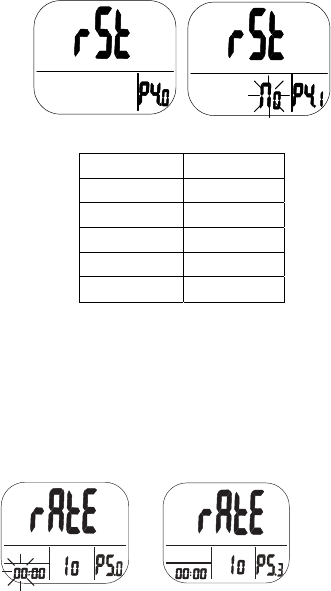
6 CO210-en-EU_V1.2 8/14
P4.
0
RESET
Press the LOG/▲button in P1.
0 three times to access P4.0 to reset the meter to default settings.
Press the SET button and the meter will go to P4.
1 with a blinking “No”. Press the LOG/▲ to
switch the status then press either the SET button to save the settings or the ESC button to
exit without saving the settings.
If “Yes” is selected the meter defaults to the following settings:
Parameter Default
P1.
1
700ppm
P1.
2
1000ppm
P1.
3
1000ppm
P2.
1
°
C
P4.
1
No
P5.
0
SAMPLING RATE
Press the LOG/▲button in P1.0 three times to access P5.0 to set the logging sample rate. The
available range is 1 second to 4 hours 59 minutes. Press the SET button and the meter will go
to P5.
1 with blinking hour digits. To change the hour, press the LOG/▲ button or the MIN/MAX▼
button. Press the SET button to save the setting and then repeat the procedure for P5.
2 minutes and
P5.3 seconds. Press the ESC button return to P5.0 without saving the setting.
Year Month Date
Hour Min
Year Month Date
Hour Min












