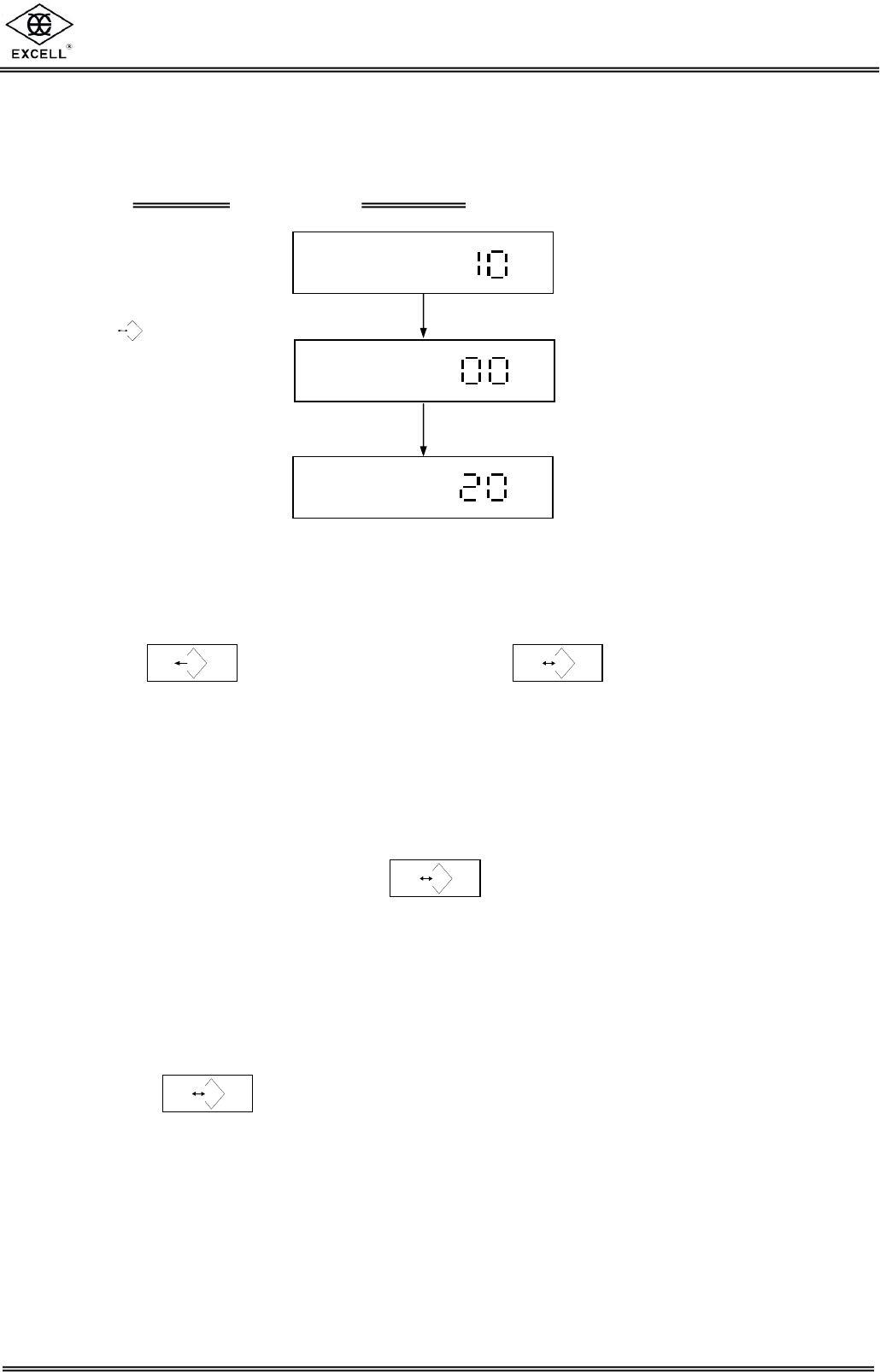
V1.0 SM2020010426
10
EXCELL PRECISION CO., LTD.
(3). Deduction of the Container Weight
I. The weight of the container is unknown ( Tare )
II. Recall the semi-auto tare value
Press the key followed by pressing the key ⇒ The display shows
the tare weight value.
III. Clear the semi-auto tare
When the container is removed from the scale, the display shows the container weight
value with a negative sign. Press the key to reset the scale to zero, and the (Net)
symbol will switch off.
NOTE:
v Multiple tare operation ⇒ Users can continuously increase or decrease the tare value by
pressing the key.
v The total tare value (tare value + pre-set tare value) can equal the full capacity of the scale.
Place the container onto the
scale
Press the
T
key when the
weight is
stable.
The weight value becomes
zero and the
(Net) symbol is
displayed
Place the object into the
container and the display
shows the net weight value
of the object.
.
.
.
6
STABLE
kg
6
STABLE
kg
6
STABLE
kg
Net
Net
T
R
T
T
ACTION
DISPLAY


















