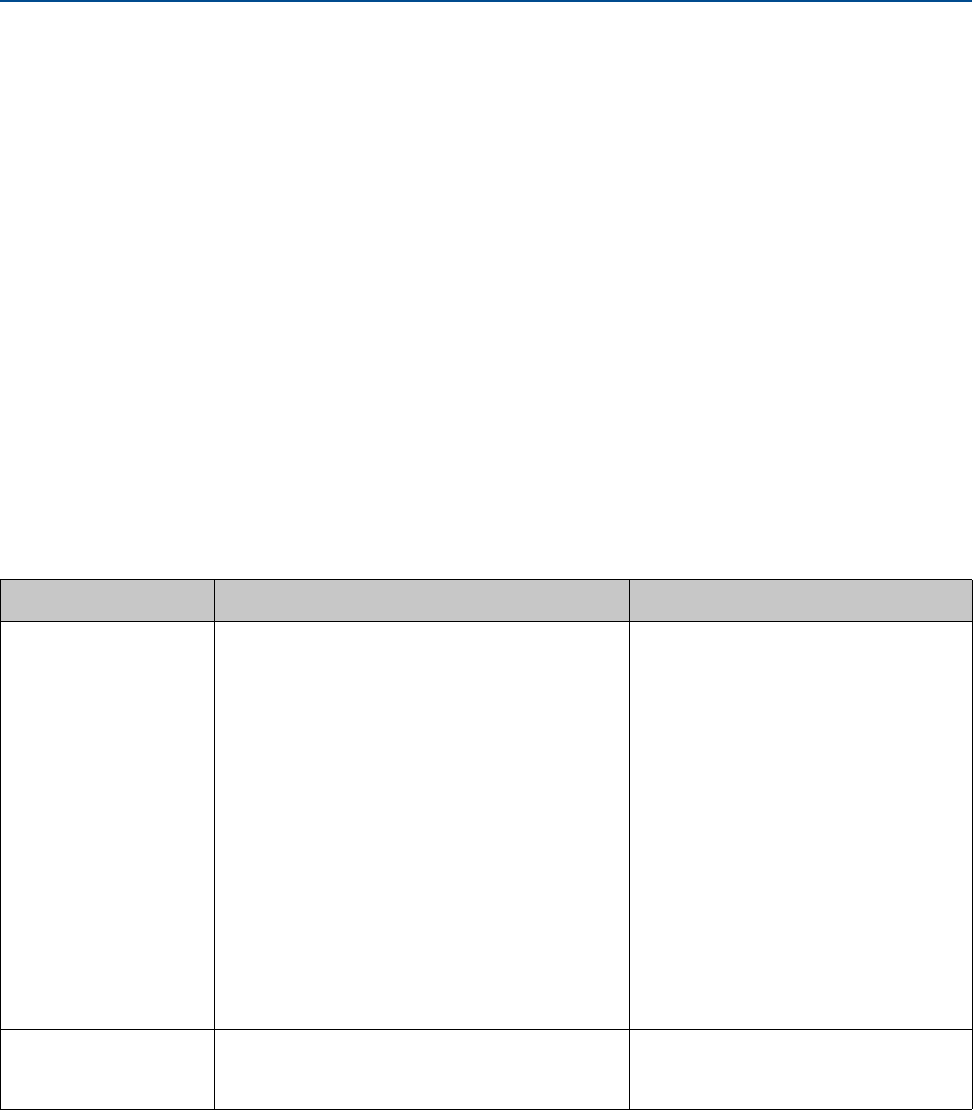
56 CPU MODULE LABELING AND LED INDICATORS
Section 3: Electrical installation Daniel 3410 Series Ultrasonic Gas Flow Meter Installation Manual
June 2014 3-9000-759 Rev D
Serial connections
Use a serial cable, Daniel P/N 3-2500-401, to connect to a PC running Daniel MeterLink. The
cable is designed for RS-232 communications which is the serial Port A default configuration
(see Appendix A field wiring diagram, Daniel Drawing DMC - 005324). The DB-9 end of the cable
plugs directly into the PC running Daniel MeterLink. The three wires on the other end of the
cable connect to the CPU Module RS-485/RS-232 terminals. The RED wire goes to RX, the
WHITE wire goes to TX, and the BLACK wire goes to COM (see Table 3-6 for Port A wiring).
RS-485, 2-wire connection on Port A, uses TX+ and TX- on the CPU Module and has a ground
wire.
When Beldon wire No. 9940 or equivalent is used, the maximum cable length for RS-232
communications at 9600 bps is 88.3 meters (250 ft.) and the maximum cable length for RS-485
communication at 57600 bps is 600 meters (1970 ft.).
Port A supports a special override mode which forces the port to use known communication
values (19200 baud, address 32, RS-232). Note that the protocol is auto-detected. This mode is
expected to be used during meter commissioning (to establish initial communication) and in
the event that the user cannot communicate with the meter (possibly due to an inadvertent
communication configuration change). Alternately, when using Daniel MeterLink with an
Ethernet port, use Ethernet cable, Daniel P/N 3-3400-079, to connect the PC.
Table 3-4 Serial Port A parameters
Port/Communication Description Common features
Port A (Standard)
• RS-232
• RS-485 Half Duplex
• RS-485 Full Duplex
• RS-485
1
(2-wire
communication on
Port A.)
1. RS-485 2-wire connections use TX+ and TX - on the CPU Module
• Typically used for general communications with
a flow computer, RTU (Modbus slave) and
radios.
• RS-485 — 2-wire (Half Duplex) connected to
TX
+ and TX -
•
Special override mode to force port configura-
tion to known settings.
• Supports RTS/CTS handshaking with software-
configurable RTS on/off delay times.
• Factory default is RS-232, Address 32, 19200
baud.
• Communications via Daniel MeterLink
using RS-232 or RS-485 Full Duplex
• Software configurable Modbus
Address (1-247)
• Auto-detects TCP/IP and ASCII or RTU
Protocol
– ASCII Protocol:
Start Bits = 1, Data Bits = 7
2
– Parity: odd or even 1, Stop Bits = 1
2
– Baud Rates: 1200, 2400, 9600,
19200, 38400, 57600, 115000 bps
– RTU Protocol:
Start Bits = 1, Data Bits = 8
2
– Parity: none, Stop Bits = 1
2
– Baud Rates: 1200, 2400, 9600,
19200, 38400, 57600, 115000 bps
Ethernet
• Preferred port for diagnostic communication
via Daniel MeterLink
• 10 Mbps/100 Mbps
• Modbus TCP/IP, Modbus TCP


















