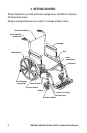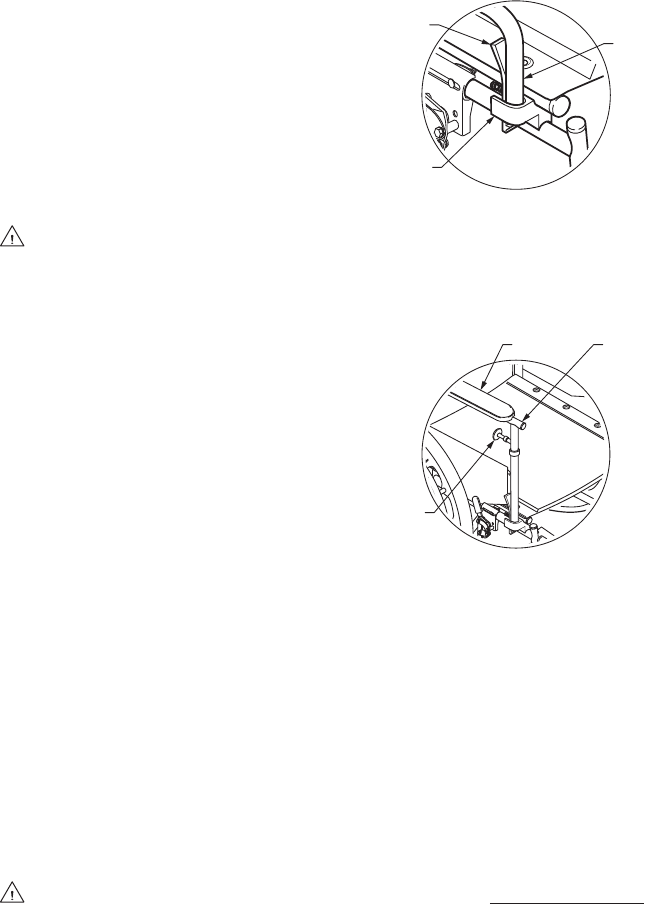
14 3F02-INS-LAB-RevB10,March2010•TravelerL4UserManual
ARMS
All Traveler L4 arms feature the flip-back latch (see picture).
Fliparmback
1. Press top of latch against arm
and lift arm up out of socket.
2. Swing arm up and back.
Lockarm
Push front of arm down into socket
until it locks into place.
WARNING: Ensure that arm latch is locked in place before oc-
cupying or operating wheelchair.
Adjustarmheight(optionaladjustableheightarmonly)
If your Traveler L4 arm is equipped
with an upper arm release as shown
at right, your arm height is adjust-
able. Arm height is adjusted by en-
gaging the upper arm release in one
of several predrilled holes. To adjust:
1. Pull upper arm release until it
unlocks, freeing upper arm to
move up and down. To keep in
unlocked position while adjust-
ing arm height, turn the release knob 90 degrees.
2. Holding upper arm by center of armpad, slide upper arm up or down
to desired height. Ensure both front and back of armpad are at the
same height.
3. Rotate release knob back to former position and ensure that it locks
into one of the adjustment holes. To ensure upper arm is securely
locked, move arm up and down; if no movement occurs, arm is
properly locked into place; if not, readjust until locked.
WARNING: Ensure that arm is locked into place in level position
before occupying or operating wheelchair.
fliparmback
latch
socket
arm
adjustarmheight
upperarm
release
upper
arm
armpad