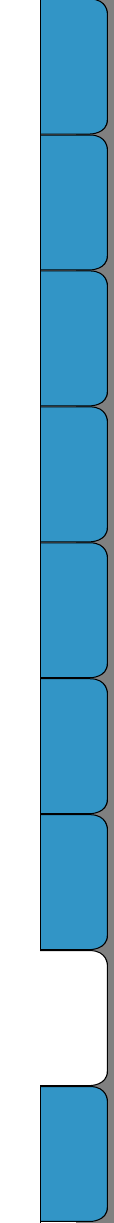
Rev. 05/05
Rev. 05/05
Product
Applications &
Useful Features
Product
Specications
Product
Accessories &
FAQs
Calibrations DicksonWare
Software
Specications
Operating
Instructions /
Getting Started
Troubleshooting Warranty/
Factory Service
& Returns
DICKSON
Troubleshooting
No communication - Serial Connection
• Verify that you have the correct version of DicksonWare™ software installed on your PC. Version
8.0 or higher is required for models SM300, SM320, SM325, TM320 and TM325.
• Verify that the correct COM port is selected: From the main Dicksonware screen, click on Logger then
Communication, a black dot will appear next to the selected COM port. You may need to select a
different COM port. Should you get an error message stating that ”Device Is Already Open”, this could
mean that you have the proper COM port selected, but another device, or it’s software, has it allocated.
Palm pilots, for example, will cause this problem, in which case the port is not actually “available” and
you may have to disable that device.
• You may need to relocate the download cable to another serial port on the back of the PC and possibly
try changing the COM port again in DicksonWare™.
• If communication has not been established with the previous steps, you may need to open the logger and
press the reset button and then try all COM port and cable combinations again.
• If possible, try another PC
• Make sure the USB is unplugged, and that “USB” is NOT checked in File > Preferences > Serial.
No Communication - USB Connection
• Make sure that “USB” is selected under File > Preferences > Serial.
• Unplug USB cable and plug back in.
• Remove all power to the logger (this will not cause the unit to lose any data within the logger, but
you will have to start the unit logging again using DicksonWare™) unplug the USB cable, power the
logger back on, then reconnect the USB cable.
• If the logger was used in a moist or humid environment Condensation may have formed on
the unit. Place unit in a warm dry environment for 24 hrs. Clear memory and try again. These loggers are
designed for use in a non-condensing environment. If the environment creates condensation, try placing
the unit (temperature only models) in a small sealed plastic bag to protect it from condensation.
• If possible, try another PC, and/or another USB port.
• If the logger appears to be frozen or non operational, try the following: Open the unit by removing the
screw on the back of the case and remove and reinstall or replace the batteries.
NOTE: Removing the battery will not erase any stored data
Unit will not turn on or frozen display
• Unit may be “locked up”, try removing the battery and then replacing after a few moments.
• Battery may be to low or dead, replace batteries
The display reads Prob on RF (remote probe)
• (This would be for SM320 and SM325’s only), it means that the unit does not recognize the external
probe, check to see that it is connected properly. If it is connected properly, there may be a weak internal
connection and should be returned.
• Is there an extension cable being used? It could be defective. Omit the extension cable and try another
K-type probe.
Channel shows extreme reading on the graph
• This is normal when an activated channel has no probe connected at the time a sample is taken.
PLEASE VISIT WWW.DICKSONWEB.COM FOR COMPLETE TROUBLESHOOTING GUIDE












