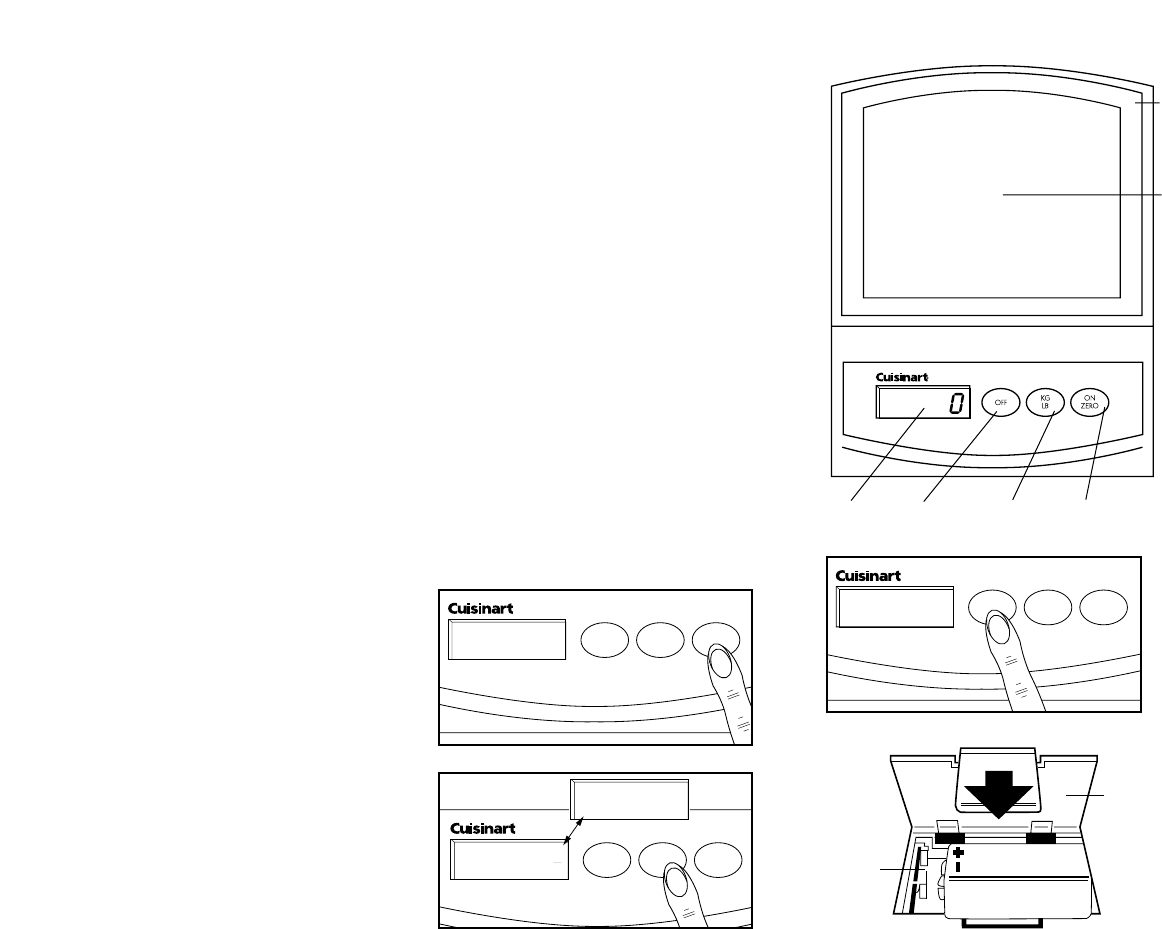
INTRODUCTION
Weighing is the quickest and most accurate way
to measure most dry and solid ingredients such as
sugar, flour and shortening for consistently good
results. With your new Cuisinart
®
Precision
Electronic Scale, weighing is simple and easy.
Designed to meet all your household measuring
needs, your scale will provide precise, consistent
weighing of cooking/baking ingredients for the
best results. Use your scale to weigh food
portions specified in your dieting guides. You
can even weigh oversized letters and packages
to ensure you have the right amount of postage.
The Cuisinart
®
Precision Electronic Scale is
compact, light and easy to store. Operation and
cleanup are fast and easy. It weighs in
1
⁄4 ounce
increments up to a maximum of 11 pounds. This
scale converts from ounces to grams at the touch
of a button and weighs in 5 gram increments up
to a maximum of 5 kilograms.
One of the unique features of the Cuisinart
®
Precision Electronic Scale is its “Add ’n Weigh”
capabilities. This feature allows you to weigh
multiple ingredients in a single container.
THE PARTS
A. Top of Scale
B. Weighing Surface
C. L.C.D. Digital Readout
D. ON/ZERO Button
This button is used to switch the scale on, to
reset the display to zero, and to use the TARE
function. To accomplish these tasks, simply
press the ON/ZERO button.
E. KG/LBS Button
This button allows the weight to be displayed in
either pounds and ounces or kilograms and
grams. To convert the display, press the KG/LBS
button. When the scale is initially turned on, it
will display weight in kilograms and grams.
F. OFF Button/Automatic Shut-Off
This button is used to turn the scale off. To
prolong battery life, the scale will automatically
switch itself off after approximately 1 minute if
it is not being used.
G. Battery Compartment Cover
H. Battery Compartment
2
®
OFF
ON
ZERO
KG
LB
9V
F
G
H
E
®
OFF
ON
ZERO
KG
LB
10
1
OZ
2
300
g
®
OFF
ON
ZERO
KG
LB
0
D
CED
A
B
F






