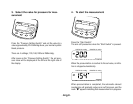SYSTOLIC mmHg DIASTOLIC mmHg
PULSE/min
AVE. 12 34 567
SYSTOLIC mmHg DIASTOLIC mmHg
PULSE/min
AVE.
12 34 567
When a pulse is detected, the pressure value moves to the
right side of the display. At this time the mark “Q” flashes
and buzzer sounds.
When the diastolic pressure value is detected, the measure-
ment is completed and buzzer sounds.
Systolic pressure is displayed on the left and diastolic pres-
sure on the right side of the display.
2 or 3 seconds later, pressure value and pulse appear alter-
nately on the display.
SYSTOLIC mmHg DIASTOLIC mmHg
PULSE/min
AVE.
12 34 567
C
H-403C
M
E
M
O
R
Y
S
T
A
R
T
P
O
W
E
R
S
E
L
E
C
T
6. Subsequent measurements
When a measurement need to be made again, just press the
“Start Switch” again.
5. Turn power off
Press the “Power Switch” to turn OFF.
2 to 3 seconds after completion of measurements, the mark
“▼” appears and air will deflate immediately.
CH-403C
M
E
M
O
R
Y
S
T
A
R
T
P
O
W
E
R
S
E
L
E
C
T
When the pressure setting is needed to be changed, press
the “Pressure Setting Switch” and select optimum value.
7. Change of the pressure-setting value
English
- Eng 9 -