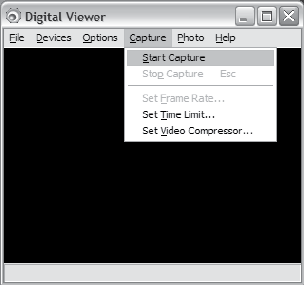
Using the zPix
For Windows
®
zPix comes with a simple companion software,
Digital Viewer
TM
for previewing, taking images and
recording videos from the microscope on Windows
platforms. The software is located on the included CD
(5). It does not require installation, simply launch the
application to start using it.
For your convenience, you may also copy the Digital
Viewer to your computer to use it without the CD.
Digital Viewer allows you to:
1. Take pictures of your specimen.
2. Record videos of your specimen.
Taking a Picture
1. With Digital Viewer launched, press the snap
button on the zPix.
2. This will bring up your system photo viewer.
Click the oppy disc icon at the bottom of the
screen to save the picture.
Record a Video
1. With Digital Viewer
TM
launched, select
“Capture” then “Start Capture”
2. Name your video and select a location to save
the video.
3. When the “Ready to Capture” prompt appears,
press “OK” to start.
4. On your keyboard, press the “Esc” key to end
recording.
98










