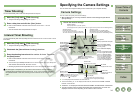2-19
1
2
3
4
5
Cover/Table of
Contents
Downloading Images
from the Camera,
and Camera Settings
Working with
Images in the
ZoomBrowser EX
Remote Shooting in
the EOS Capture
Troubleshooting
and Uninstalling
the Software
Index
Setting the EOS 5D
and EOS-1D Series
Cameras
Introduction
Internet Function
You can attach an image to an e-mail and send it.
1
Select the image.
2
Click [Internet].
¿ The [Internet] menu appears.
3
Click [Email Images].
¿ The settings window appears.
4
Specify desired settings and then click [Send or Save].
O For detailed information, click the [?] button and refer to the Help displayed.
5
Specify desired settings.
O For detailed information, click the [?] button and refer to the Help displayed.
6
Click [Finish].
¿ Your e-mail software starts.
O Enter the necessary information and then send the message.
Sending an Image by E-mail
Modifying ZoomBrowser EX Settings
You can specify which task buttons to show or hide.
You can set various ZoomBrowser EX function settings.
1
Select the [Tools] menu X [Customize].
2
Select the items you want to show.
O Deselect the items you do not want to show.
1
Select the [Tools] menu X [Preferences].
2
Specify desired settings.
O For detailed information, refer to the [Help] menu.
Task Button Display Settings
Specifying Preferences