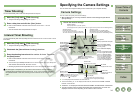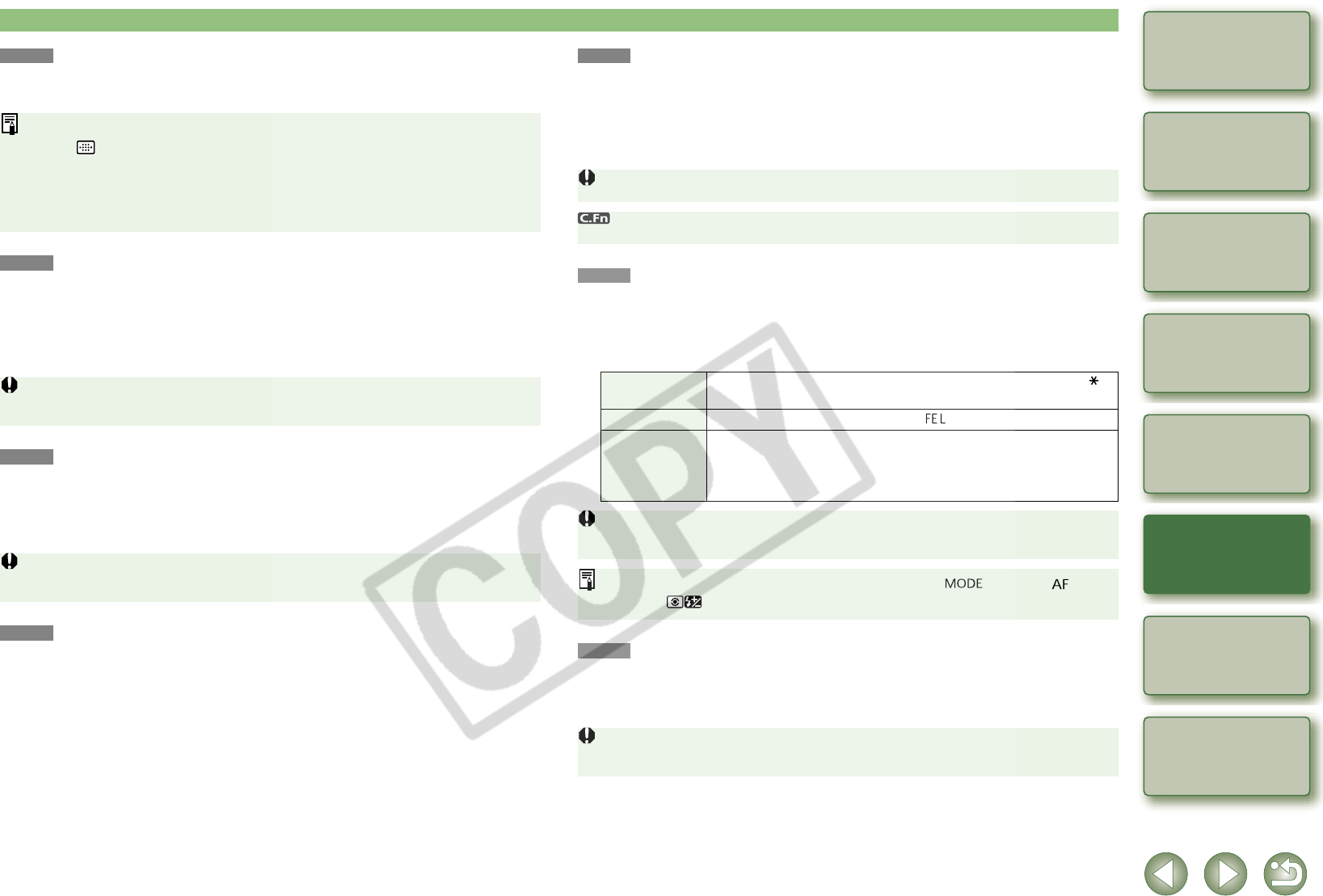
4-7
1
2
3
4
5
Cover/Table of
Contents
Downloading Images
from the Camera,
and Camera Settings
Working with
Images in the
ZoomBrowser EX
Remote Shooting in
the EOS Capture
Troubleshooting
and Uninstalling
the Software
Index
Setting the EOS 5D
and EOS-1D Series
Cameras
Introduction
Disables automatic AF point selection
O When you select beyond the peripheral AF point, the selection stops there. It makes
selecting a peripheral AF point faster.
Enables automatic AF point selection when C.Fn-11-2 has
been set
O Enables the standard horizonal AF point selection together with automatic AF point
selection with C.Fn-11-2.
O Convenient when you want to use automatic AF point selection while C.Fn-11-2 has been
set.
Sets the continuous shooting speed
O In the list box, select the speed of continuous shots during continuous shooting.
O By reducing the maximum continuous shooting speed, AI Servo AF continuous shooting can
be more stable.
O With the EOS-1Ds Mark II and EOS-1Ds, only [Continuous Shooting] is displayed.
Limits the number of shots during continuous shooting
O This enables you to enter the maximum number of shots to be exposed during continuous
shooting while the shutter button is pressed fully.
O Convenient when you do not want to shoot an unwanted scene that follows.
O If C.Fn-11-2 has been set, you can switch to automatic AF point selection by pressing
the < > button during autofocusing. ( “Selecting the AF Point” in the camera’s
Instruction Manual)
O If automatic AF point selection has been preset at [AF frame registration] setting, the
preset setting remains valid. ( “Registering and Switching the AF Point” in the
camera’s Instruction Manual)
If P.Fn-17 [Disables automatic AF point selection] has also been set, P.Fn-17 will
override P.Fn-18 to disable automatic AF point selection.
In AI Servo AF, it may not be possible to complete the selected speed of continuous
shots.
P.Fn-17
P.Fn-18
P.Fn-19
P.Fn-20
Enables quiet operation when the shutter button is OFF after
picture-taking
O When single shooting is selected, this function selects quiet camera operation when you
release the shutter button from the fully pressed position to the half way position.
O This is useful when the camera operation noise would be disturbing after you take the
picture.
Changes the timer’s time length
O After you press and release a button, the respective function remains active for a specific
number of seconds. You can change this number of seconds as necessary.
O The function’s activation time can be set from 0 to 3600 sec. (1 hour).
O If the standard activation time is too short or too long, you can adjust it.
Illuminates the LCD panel during bulb exposures
O After the bulb exposure starts, press the <LCD panel illumination> button to illuminate the
LCD panel until the bulb exposure ends.
O Convenient when you want to monitor the elapsed bulb exposure time.
If you select continuous shooting, the camera operates normally.
Setting mirror lockup with C.Fn-12 will further reduce the shooting noise.
6 sec. Timer
O AE lock time after you press the shutter button halfway or the < >
button.
16 sec. Timer O FE lock time after you press the < > button.
Post-shutter
release timer
O Exposure setting retaining time after the picture is taken. Setting
this to a longer time can make it easier to shoot in the same
exposure with AE lock.
O LCD panel illumination time after the picture is taken.
Note that if you set a longer activation time, the battery become exhausted more quickly
and the number of possible shots will be reduced.
To turn off the function’s activation time midway, press the < > button, < >
button or < > button.
Note that if you take bulb shots for long periods, the battery becomes exhausted more
quickly and the number of possible shots will be reduced.
P.Fn-21
P.Fn-23
P.Fn-24