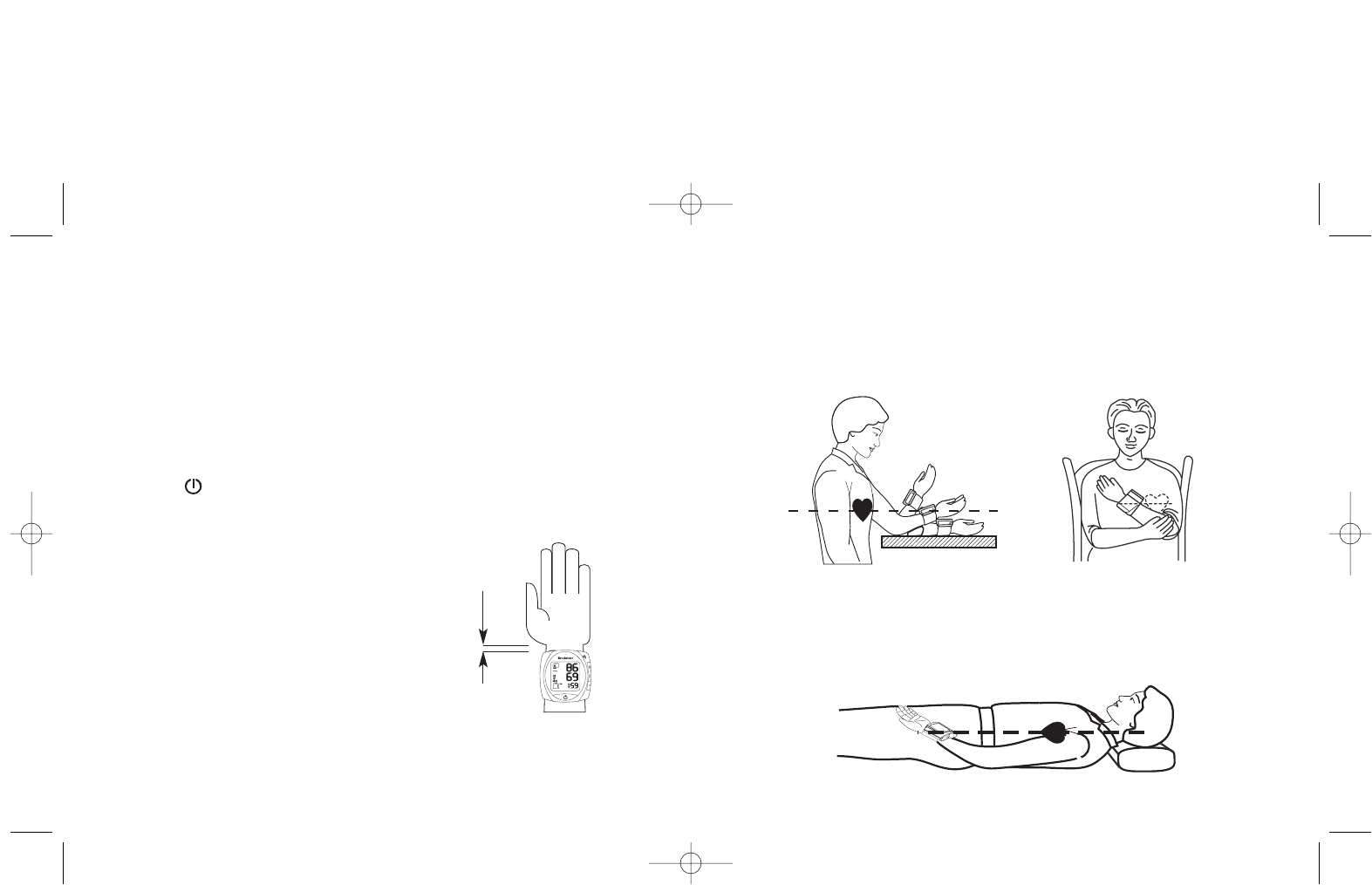
Fig. 2a
Fig. 2
Adjusting the Volume
The unit features voice playback during and after blood pressure
measurement results, as well as general instructions to help you
prepare for taking measurements.
The volume has three settings, Mute (0), Low (1) and High (2).
1. To adjust the volume, press and hold TALK/VOLUME until “Volume
Level” flashes on the display.
2. Press TALK/VOLUME incrementally until your desired volume level
appears on the display.
3. Press when you have finished.
Taking Your Blood Pressure
1. Place the CUFF around your left wrist
with your palm and the unit facing up.
Note: Place the unit on bare skin and
remove all accessories such as a watch
or bracelets.
If you have been diagnosed with poor
circulation in your left arm, use your
right arm instead.
2. Secure the WRIST STRAP around your
wrist, positioning the unit so the edge
is 0.4 inches from the bottom of your
palm. See Fig. 1.
3. Choose the position in which you want to take your blood
pressure: sitting or lying down.
If you are sitting, ensure your wrist is parallel with your heart.
If you do not have an armrest, place your arm across your chest.
Hold your elbow with the other hand. See Fig. 2 and Fig 2A.
1312
516328_INS_Talking Blood Pressure Monitor
Instructions Doc. Size:5"W x 4.75"H
Output at 100% Prints 1/0 Black
Fig. 3
If you are lying down, place your wrist on a support, cushion or
your thigh so that it is parallel with your heart. See Fig. 3.
Fig. 1
1.0 cm
516328_INS_BloodMonitor 4/26/06 1:33 PM Page 13














