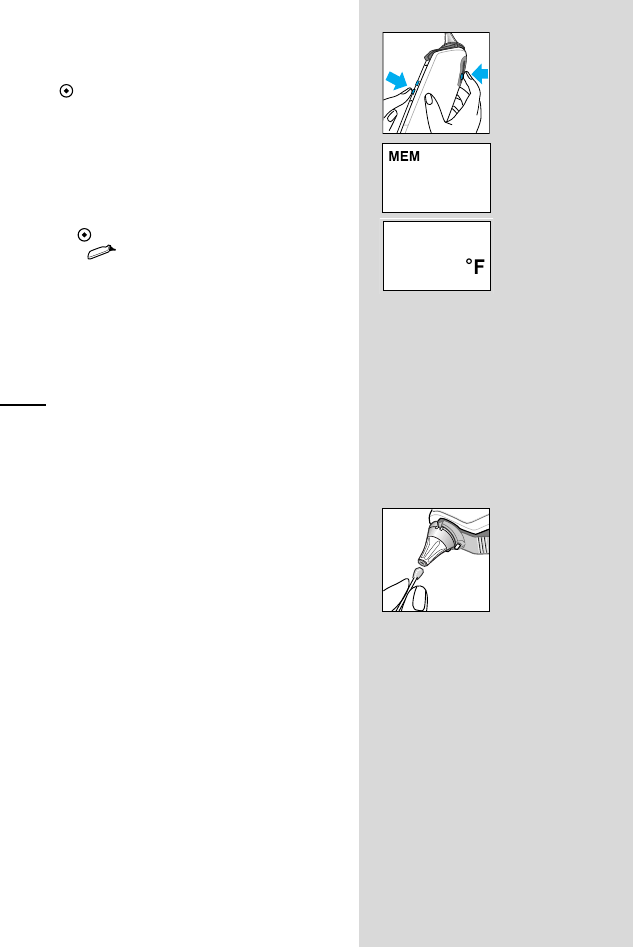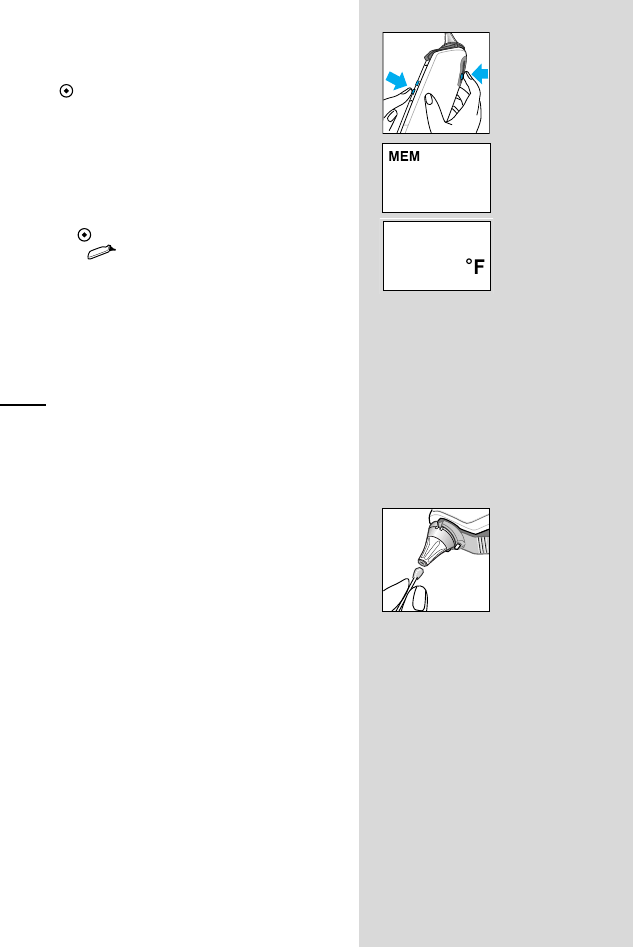
9
• Switch on the thermometer.
(If it is already switched on, make sure it is not in
memory mode.)
• Press the « / mem» button and keep it pressed.
Then press and release the activation button to
switch over to the «change temperature scale»
mode.
• By pressing the activation button again, the
Fahrenheit scale is activated, «°F» is displayed on
the LCD. Each further pressing of the activation
button toggles the scale between «°C» and «°F».
• Release the « / mem» button to return to the
ready symbol .
All temperatures stored in memory will automatically
be converted to the selected scale when displayed
on the LCD.
Care and cleaning
The probe tip is the most delicate part of the thermo-
meter.
It has to be clean and intact to ensure accurate
readings.
If the thermometer is ever accidentally used without
a lens filter, clean the probe tip as follows:
• Hold the appliance with the probe tip facing down
to prevent liquid from entering the probe tip area.
Very gently wipe the surface with a cotton swab or
soft cloth moistened with alcohol.
• After cleaning, allow at least 45 minutes drying
time before reattaching a new, clean lens filter and
taking a temperature.
If the probe tip is damaged, contact Braun.
Use a soft, dry cloth to clean the thermometer display
and exterior.
Do not use abrasive cleaners. Never submerge this
thermometer in water or any other liquid.
Store thermometer and lens filters in a dry location
free from dust and contamination and away from
direct sunlight. The ambient temperature at the
storage location should remain fairly constant and
within the range of 10 to 40°C or 50 to 104 °F.
Additional lens filters (LF 40) are available at most
stores carrying Braun ThermoScan or at Braun
Service Centers.
6012137_neu Seite 9 Freitag, 27. Mai 2005 12:58 12