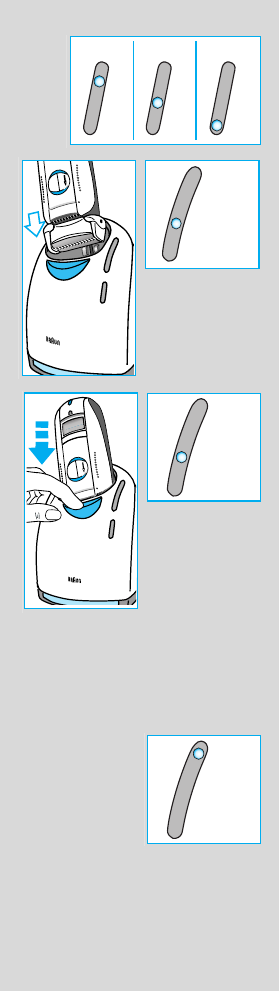
6
The display for cleaning fluid (6) will show how much
cleaning fluid is in the cartridge:
a) Cleaning solution sufficiently available
b) Up to 7 cleanings left
c) New cartridge required
Make sure the foil protection cap (9) is removed from the
shaver. Insert the shaver head down into the station (the
contacts on the back of the shaver (14) will correspond to
the contacts in the station (3)). If necessary, the system
will now charge the shaver.
Also, the cleaning status will be automatically analyzed
and one of the four diodes of the cleaning program display
(5) will light up:
a) The shaver is clean
b) Eco(nomic), i.e. short cleaning required
c) Normal cleaning required
d) Intensive cleaning required
If the system has selected one of the three cleaning
programs, it will not start until you push down the «start
cleaning» button (2). This locks the shaver into the station
and starts the cleaning process.
We recommend cleaning after each shave.
While the cleaning is in progress, the respective cleaning
program light will flash. Each cleaning consists of several
cycles (where the cleaning fluid is flushed through the
shaver head) and a heat drying period. The total cleaning
time is 33 to 50 minutes.
Cleaning processes in the Clean&Charge should not
be interrupted. While the shaver is drying, the metal
parts of the shaver may be hot. Also, if the shaver is
taken out prematurely and is not dry, its electronics
could be harmed.
When the program is finished, the blue «clean» light will
shine. You can release the shaver by pushing the «start
cleaning» button.
Your shaver is now clean, charged and ready for use.
cartridge
full
empty
cartridge
full
empty
cartridge
full
empty
a
b
c
fu
ll
cartridge
auto select
em
pty
s
t
a
r
t
c
l
e
a
n
i
n
g
eco
norm
al
intensive
clean
3
2
1
off
auto select
eco
normal
intensive
clean
a
b
c
d
auto select
eco
normal
intensive
clean
full
cartridge
auto
se
lect
empty
s
t
a
r
t
c
l
e
a
n
i
n
g
eco
normal
intensive
clean
3
2
1
off
auto select
eco
normal
intensive
clean
5643451_S4_102 Seite 6 Montag, 8. September 2003 11:48 11


















