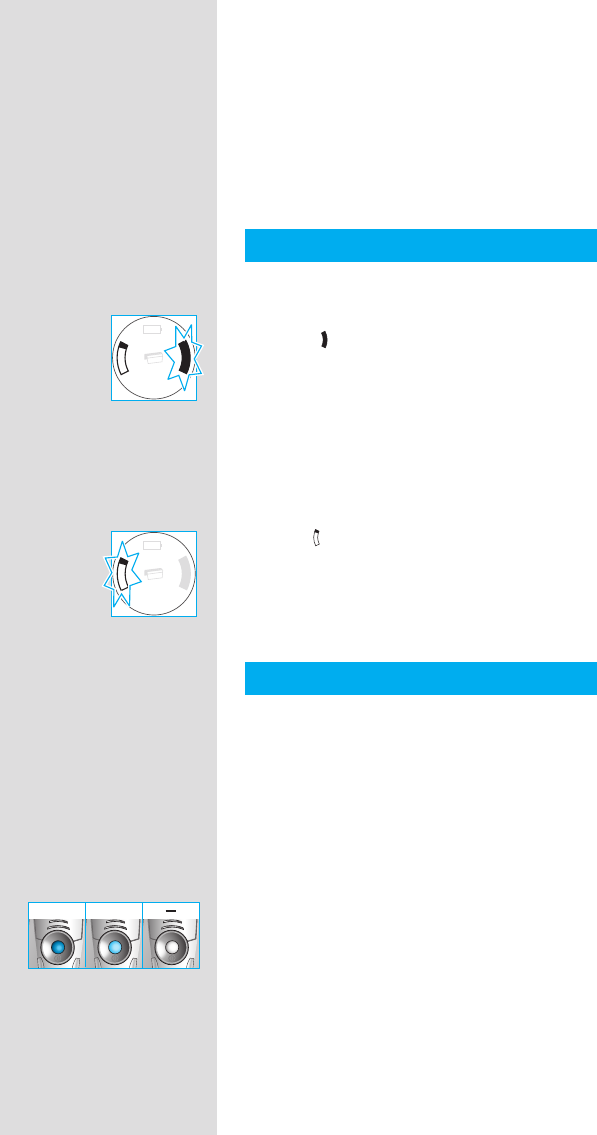
22
• A full charge provides up to 50 minutes
of cordless shaving time. This may vary
according to your beard growth.
• If the rechargeable battery has run out of
power (discharged), you may also shave by
connecting the shaver to an electrical outlet via
the special cord set.
Shaver display 9
The green indicator fl ashes when the shaver is
being charged or when in use.
When the battery is fully charged, the charge
segment « » will light up continuously provided
that the shaver is connected to an electrical
outlet.
Stand-by mode
(Shaver is switched off but connected to the
mains)
Some minutes after completing the charging,
the shaver switches to the stand-by-mode:
The display turns off.
The red « » indicator fl ashes when the battery
capacity has dropped below 20%, provided the
shaver is switched on. The remaining capacity
will then be suffi cient for 2 to 3 shaves.
Personalizing your shaver
Personalizing your shaver
With the (–)
6
and (+)
7
buttons you can choose
the best setting for shaving different areas of
your face and as per your specifi c needs. The
personalization feature, controlled by intelligent
software, is designed to give you a smooth skin
even in the most sensitive areas of your face with
less irritation.
The different settings are indicated by the pilot
light incorporated in the on/off switch 5:
• dark blue (powerful shave)
• light blue (normal)
• white (for a thorough comfortable shave in
sensitive areas of your face such as neck)
For a thorough and fast shave we recommend
the «intensive» setting.
When switching on next time, the last used
setting will be activated.
+
normal
99731357_720s-5_Japan.indd 2299731357_720s-5_Japan.indd 22 11.01.11 10:4711.01.11 10:47


















