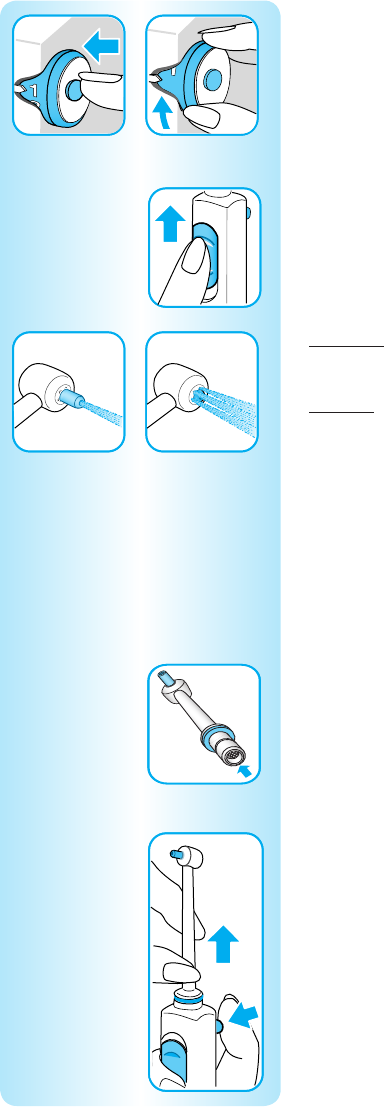
12
2. Turn on the irrigator by pressing the on/off switch 0.
When doing so, the handle switch
w should be in the lower
position = water stop.
3. Select the water pressure with the pressure control dial
q
(1 = gentle, 5 = strong). We recommend that you start with
setting 1, especially if your gums tend to bleed or if
children are using the irrigator.
4. Bend over a washbasin and guide the jet to your teeth and
gums. Slide the handle switch
w up to start the water
stream. Keep your mouth slightly open to allow the water
to run into the washbasin.
The irrigator jet offers two different functions depending on
the position of the jet tip:
Single jet:
Jet tip in position (a) to clean the teeth and the interdental
spaces and remove resistant food particles.
Multi jet:
Jet tip in position (b) to massage the gums and keep them
healthy.
First, turn off the water stream by sliding the handle switch
down (to avoid unintended water spraying). The jet can easily
be switched from one function to the other by pressing the jet
tip in or out. Begin with the single jet. Guide the water stream
to the teeth and especially to the interdental spaces. Then
massage the gums with the multi jet.
Max. operating time: 15 minutes
Cooling off time: 2 hours
To ensure the jet functions, a small sieve is incorporated in the
lower end of the shaft. Should you notice a reduced water
pressure, check the sieve for any deposits and remove them,
e.g. by carefully tapping the shaft on a flat surface.
After use
Always empty the water container entirely to prevent bacteria
from collecting in the standing water. If your dentist has
recommended the use of a chlorhexidine solution with your
irrigator, allow some water to run through the irrigator after
use to prevent any deposit build-up.
Press the on/off switch to turn off the irrigator. To take off the
irrigator jet, press the jet release button
9. The jets can be
stored in the jet compartment. Wipe the handle dry and place
it back onto its base.
22
abab
95902744_OC16_MN.indd 1295902744_OC16_MN.indd 12 29.01.2008 14:32:49 Uhr29.01.2008 14:32:49 Uhr


















